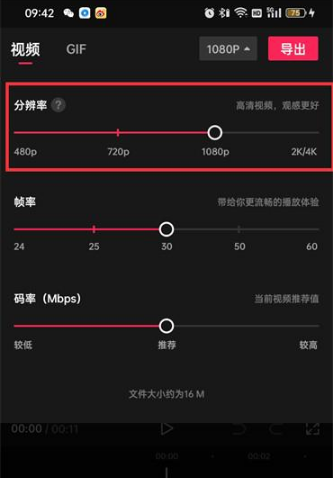Cutting is something that many friends use when editing videos. It has prepared various functions for everyone, which are very rich and comprehensive, and are quite easy to use. Moreover, friends can improve the clarity of the video through the software, with specific operations. Let the editor of Source Code Network share the method with you.
1. First open the editing software and go to the homepage and click [Start Creating];

2. Then select the material on the page and click [Add] in the lower right corner;

3. Click [1080P] in the upper right corner of the editing page;

4. Finally, adjust 1080P to [2K/4K] in the pop-up dialog box;