How to adjust the video definition in "Cut Screen", how to adjust the video definition in "Clip Screen", there are many functions and methods in the video cut software, and many people don't know how to adjust the video definition in the software. Friends who are interested, please take a look, I hope it can help you.

We open the editing software, and then we click the start creation function to import our video footage.

After we import the material, we click on the word 1080p in the upper right corner and select the corresponding resolution.
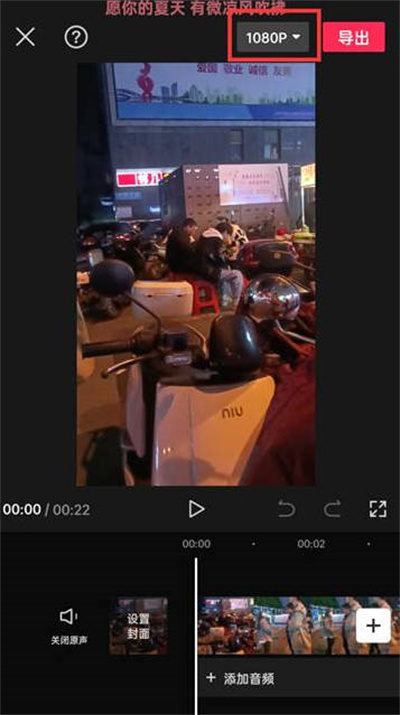
When we click, you will see the resolution, frame rate and bit rate. The larger the values of the three, the larger the memory occupied by the video.
