Apple mobile phone is a smartphone favored by the majority of users, and long-term use will naturally consume a certain amount of mobile phone battery. In response to this, Apple mobile phone provides a charging cycle function that can help users understand the battery usage of the mobile phone. , to provide better protection and maintenance. The specific tutorials are shared below by the editor. Let’s learn together.
1. Open Settings and click Privacy & Security.

2. Then slide down and click Analysis and Improvement.

3. Then click Analyze Data.

4. Go to the next page, click the search box, enter log, and enter the search.

5. Select the file with today’s date to open, and click Share in the upper right corner.
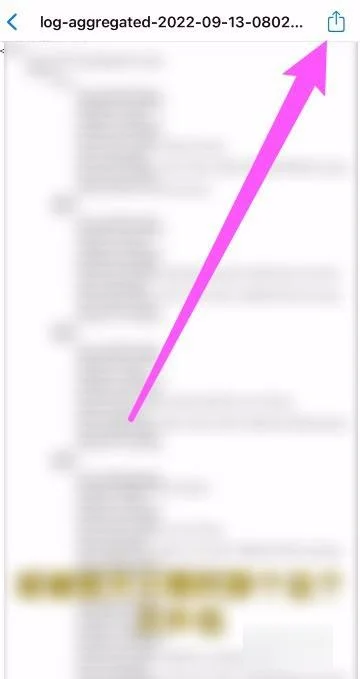
6. Click Battery Health on the pop-up page.

7. Waiting for data processing, you can see the battery charging times above.

Source Code Network , a website that can provide you with high-quality content and massive software tutorials and information, allows you to swim in the paradise of games and brings you a relaxing and enjoyable reading experience!