When some friends use the Xindu Talent Network app, they find that they often receive various push messages, but they are not interested in them. So how does Xindu Talent Network turn off push? The following is an introduction to how to turn off push notifications. Interested friends can follow along to learn more.

1. First open the Xindu Talent Network and enter the personal center through the My option in the bottom menu bar;

2. In the personal center, click the account setting option;
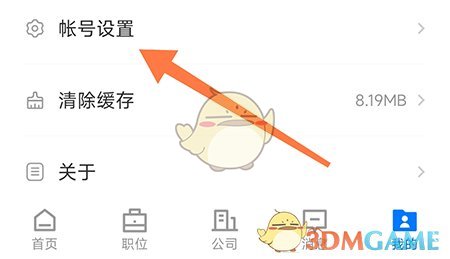
3. In the settings page, turn off the accept push button.

The above is what Xindu Talent Network brings. How to turn off push? Close the push method. For more related information and tutorials, please pay attention to this website.