The password of Xindu Talent Network can be modified. After we register an account and log in, if necessary, we can go to the settings to modify the password again! How to change the password of Xindu Talent Network? The following is an introduction to how to change your password. Let’s learn about it together!

1. First open Xindu Talent Network, enter the personal center page through the bottom menu bar, and click to enter the account setting page;
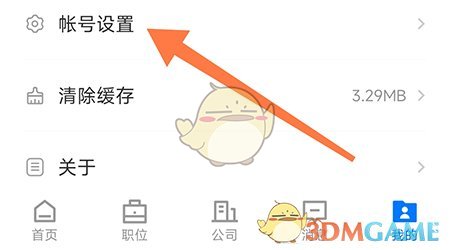
2. Enter the account settings page and click Change Password;

3. Enter the new password and verify the mobile phone number, and the modification will be completed.

The above is how to change the password of Xindu Talent Network? Please pay attention to this website for more information and tutorials on how to change your password.