Many friends are using miui12 on a daily basis. Some new users don’t know how to turn off the sound in street shooting mode. So you must follow the editor’s source code website to take a look. I believe it will definitely help everyone.
1. Open your phone’s camera and click on “three horizontal lines” in the upper right corner.
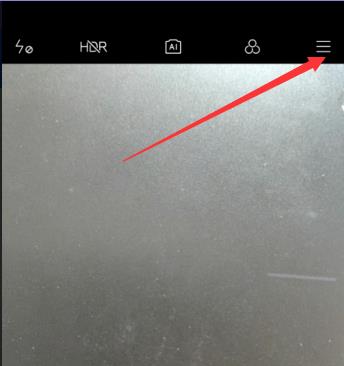
2. Click "Settings" on the left side of the pop-up box

3. Turn off “Camera Sound”

4. Select "Street Photography Mode A"

If you have other questions, you can check out [ miui12 FAQ ] to learn more about miui12~