Many users download games on the steam platform. Recently, a user asked if they are using steam to restore the steam controller firmware?
1. After entering the application, click the application icon in the upper left corner of the application (as shown in the figure below).
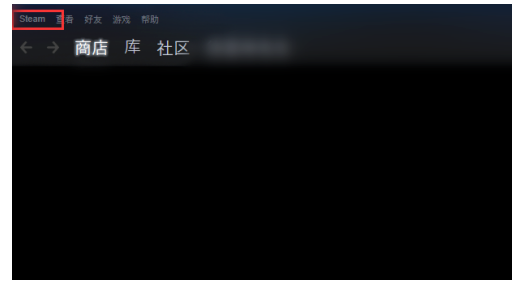
2. Then select the setting function in the drop-down box.
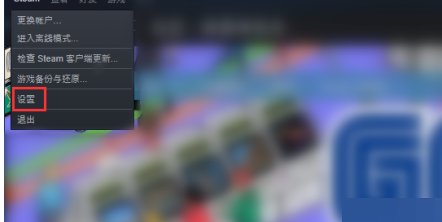
3. Then click the controller option on the left side of the page.

4. Then find the general controller setting options on the right side of the controller page.
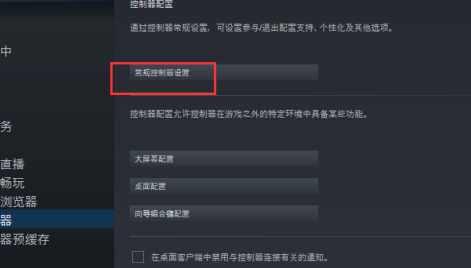
5. Then enter the page to find and click the Restore Steam Controller Firmware button.

6. Then click the OK button in the pop-up window.
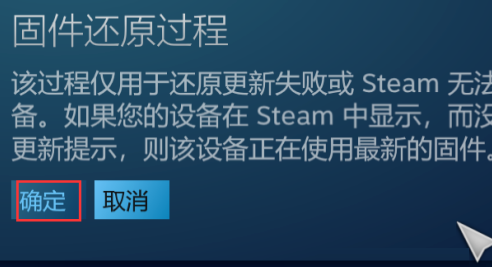
7. Finally, click the start button below.
