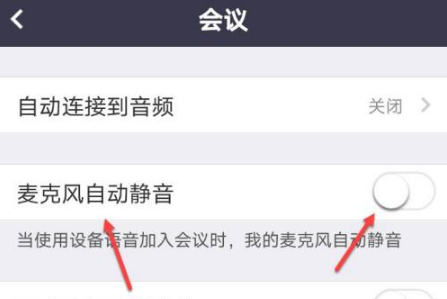How to mute the umeet network conference and how to automatically mute the microphone in umeet. Let’s take a look.
Open Umeet and click on the settings icon.

In the settings interface, click Meeting.

Find the microphone to automatically mute and drag the slider.
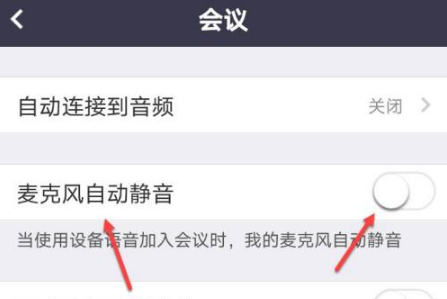
Turn on the automatic microphone mute function.

The above is the entire content of the introduction compiled by the editor on how to mute the umeet network conference and how to automatically mute the microphone on umeet. If you want to know more mobile game strategies or software tutorials, you can follow this site, which will update some valuable content in real time every day. Hope you all like it.