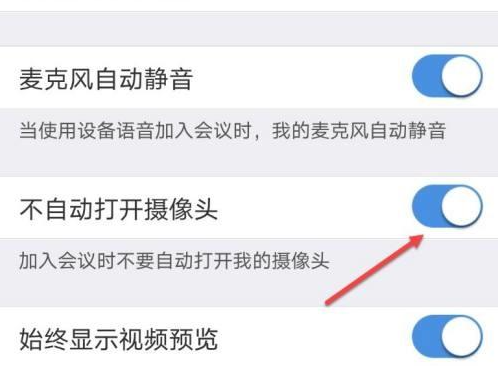Let’s take a look at how to turn on the camera in umeet network conference and how to prevent it from automatically turning on the camera .
1. First open Umeet and click on the settings icon.
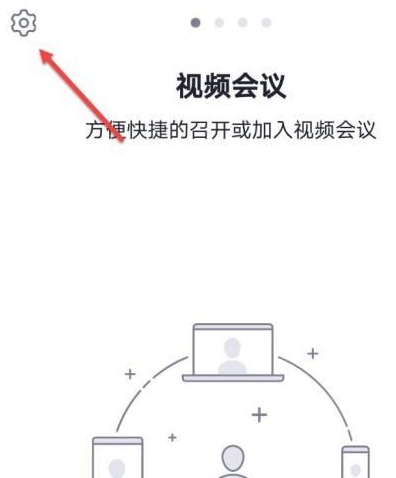
2. Then in the settings interface, click Conference.

3. Then find Do not automatically open the camera and drag the slider.

4. Finally, enable the function of not automatically opening the camera.