Nowadays, all kinds of 3D pictures look very cool. Many people also want to create their own 3D pictures in their own way, but there are still many people who don’t know what 3D drawing software is. Next, the editor will explain We bring you recommendations for useful APPs for making 3D images. This software collection brings you several masterpieces of this type of software. These software have been proven by time to be superior. If you encounter something you feel If you are interested in the one, you can click on the link to download it.
1. "Mechanical Drawing"
Mechanical Drawing is an application focused on mechanical design and drawing. It provides a wealth of tools and functions to help users draw high-quality mechanical drawings and 3D models. Mechanical drawing has flexible drawing tools, and users can use lines, shapes, dimensions and other functions to draw mechanical drawings. In addition, the application also supports 3D modeling functions, allowing users to create 3D solid models, render and browse them. Mechanical drawing also provides commonly used standard symbol libraries and parts libraries to help users quickly add standard symbols and parts to drawings.

2. "3DBody"
3DBody is an application for creating and editing 3D human models. It provides rich tools and functions to help users create realistic 3D human body models on mobile devices. Users can use the scanning function of 3DBody to scan the human body and generate a 3D model. The app also provides editing tools so users can adjust the model's pose, proportions and details.
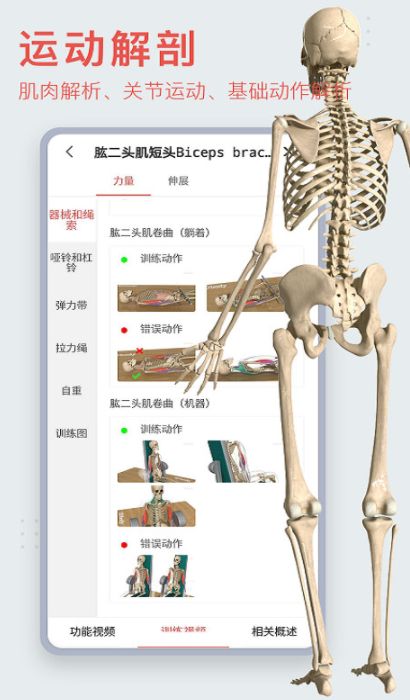
3. "Master of Pattern Writing and Illustration"
Pattern Text Drawing Master is an application focusing on creative text art. It provides a variety of pattern text drawing tools and templates to help users create unique and artistic text works. The application has a rich font library and word art styles, and users can choose suitable fonts and styles to design their own text works. Pattern Text Drawing Master also supports handwriting and hand-drawing functions. Users can draw and write freely using fingers or pens.

4. "King of Drawing and Screenshots"
Drawing and Screenshot King is a multifunctional image editing and screenshot tool. It provides a wealth of drawing tools and special effects to help users edit and create images. The app supports basic drawing functions such as lines, shapes, text, etc. Users can use these tools to add annotations and graphic elements on images. Drawing and Screenshot King also provides a variety of filters and effects, such as blur, brightness adjustment, color saturation, etc. Users can adjust these effects to improve the visual effect of the image.

5. "Wechat Business Picture Making"
Micro Business Picture Maker is a convenient and fast image editing application designed to help micro businesses and individual entrepreneurs create unique and attractive product promotion images. The application provides a wealth of templates and design elements. Users can choose the appropriate template according to their own needs and freely edit the text, pictures and styles. Micro-business graphics also support custom sizes and proportions. Users can adjust the size of images to suit different publishing channels according to different platforms and needs.

The above is the editor’s answer to everyone’s question about what 3D mapping software is available. I believe you already know the answer. I believe that after downloading these apps recommended by the editor, you will definitely create very beautiful 3D images in the future. It’s a picture, you might as well download it and give it a try!