There are many built-in components displayed on the Xiaomi mobile phone desktop, the most common of which are time, weather and date, which many users often need to check, and can be seen directly on the mobile phone desktop every time. So how should we set it up if the desktop does not display? Let’s introduce to you how to set the time and weather date displayed on Xiaomi mobile phone desktop.

1. Open your phone, long press a blank space on the desktop, and click Add Widget.
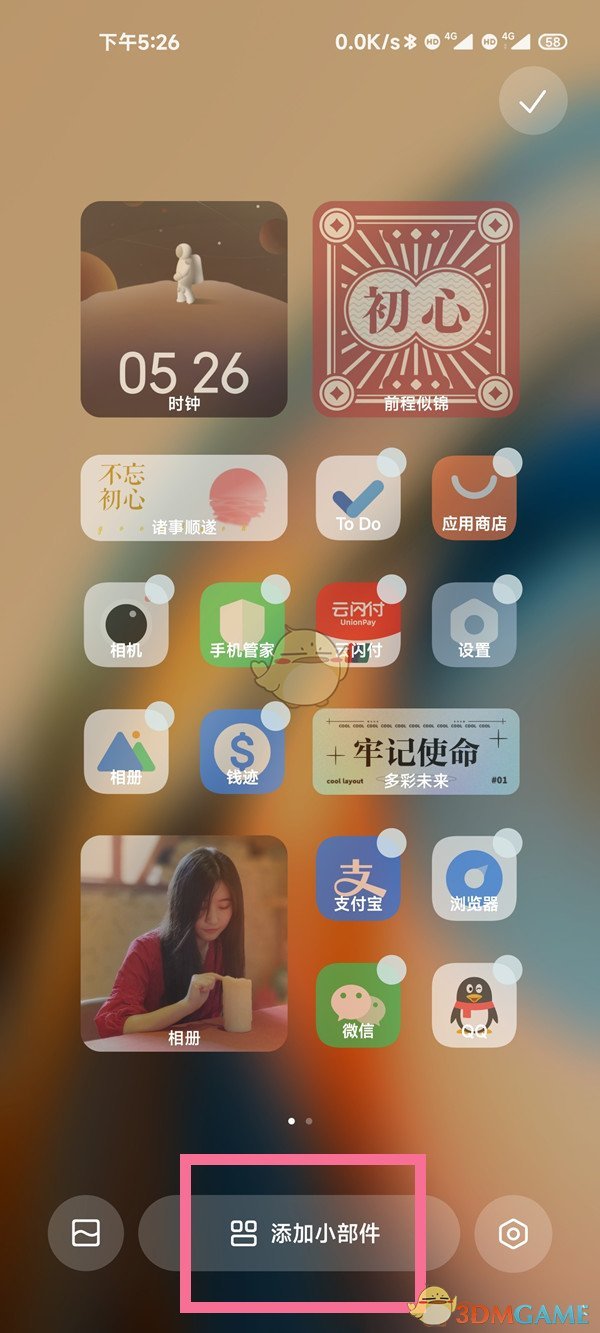
2. Next to widget-supported applications, click All and click Android Widgets.

3. Select the clock and weather style and click to add it to the desktop.

The above is the Xiaomi mobile phone desktop time is missing, how to set it? How to display time and weather date on Xiaomi mobile phone desktop. For more related information and tutorials, please pay attention to this website.