Caiyun Weather has a rainfall reminder function. After users turn it on in the settings, they can get this service. The system will send you a message to remind you in advance before it rains, so that you can prepare in advance. Let me introduce to you how to set up Caiyun weather rainfall reminder. I hope it will be helpful to you.

1. Click to open the Caiyun Weather app and click to open the three-dot icon in the upper right corner.
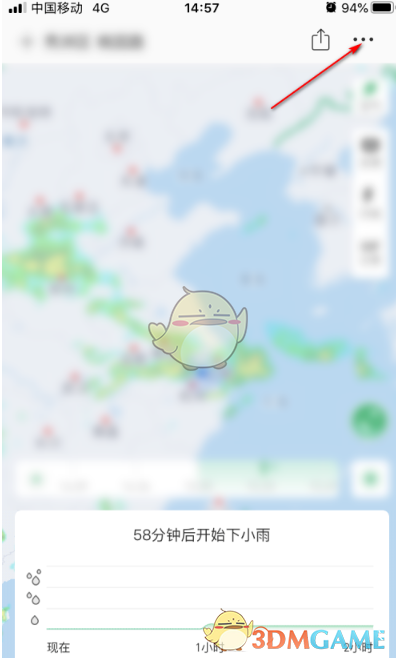
2. Click to open the settings option and enter the settings page.
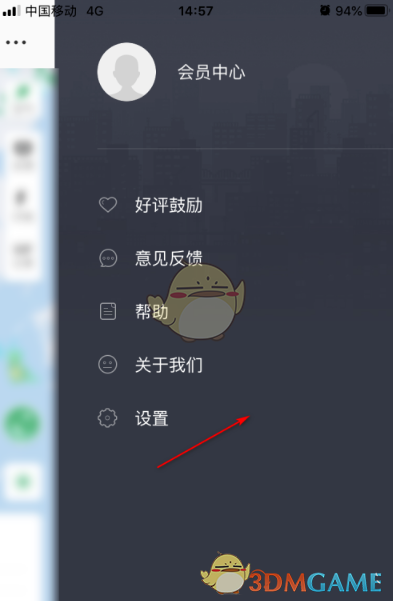
3. Then click to open "My Location Weather Reminder" on the page and click to enter.

4. Then you can see the option of "Short-term Rainfall Reminder", turn on the switch on the right.

5. But it is worth mentioning that this short-term rainfall function requires a VIP membership to be used!
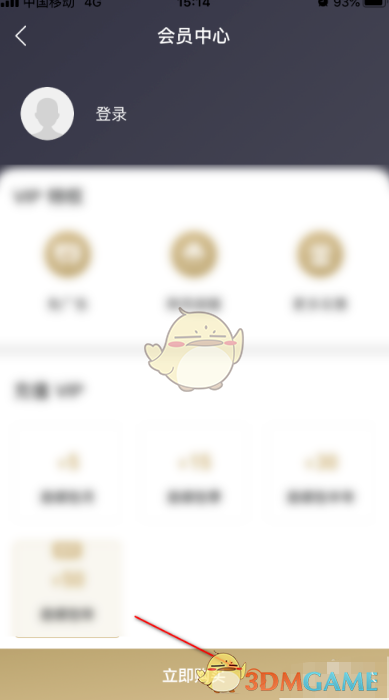
The above is how to set a rain reminder in Caiyun Weather? How to set Caiyun weather rainfall reminder, and for more related information and tutorials, please pay attention to this website.