DingTalk Attendance supports the setting of non-full-day leave to work, and you need to clock in when leaving work. After it is turned on, employees need to punch in the work card when they arrive at work after taking leave, or when they start to leave the job after taking leave, they need to punch in the get off work card. Below I would like to share with you an introduction to the relevant functions of DingTalk’s attendance group for your reference.

How to join the attendance group on DingTalk?
DingTalk Attendance supports selecting personnel to participate in attendance based on individuals and departments :
- Join the attendance group as an individual: Administrators can designate employees to join the attendance group, and these employees will not switch attendance groups with changes in departments;
- Join the attendance group by department: Administrators can add everyone in the department to the attendance group at one time, and can also set whether subsequent new members of the department will automatically join the attendance group.
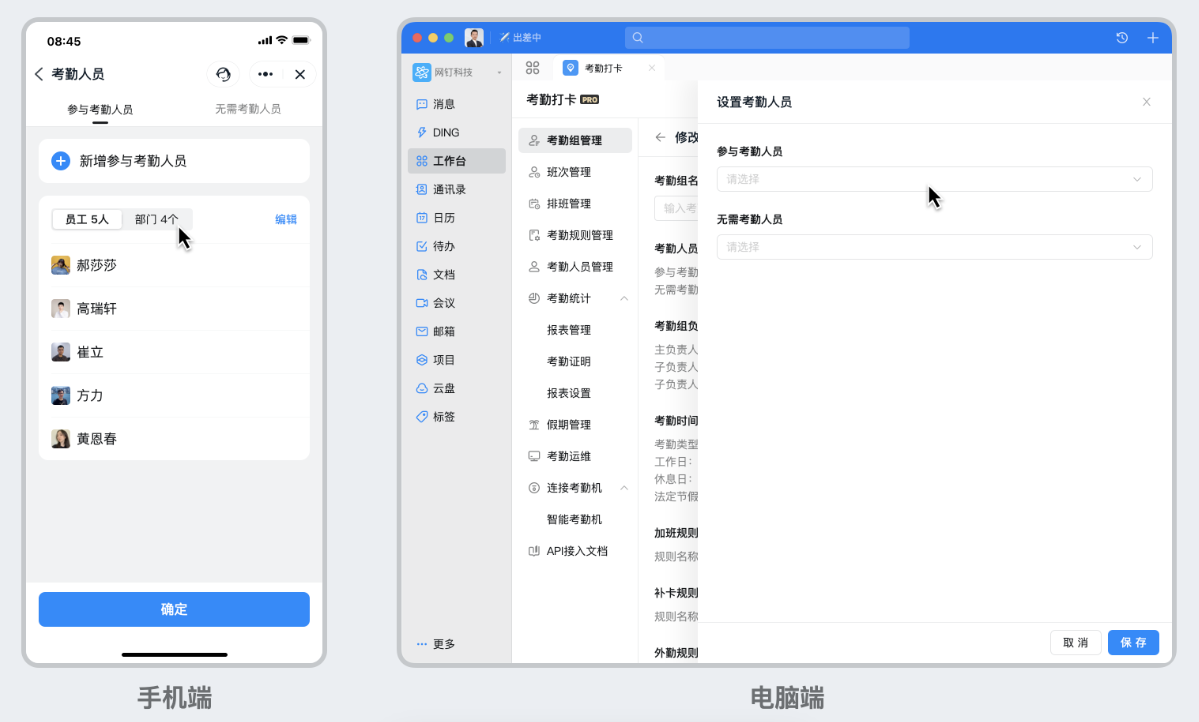
New members automatically join the attendance group
If new members are set to automatically join the attendance group, then when new members join the department, such as new employees joining the department, or employees transferred to the department from other departments, they will automatically join the attendance group. (Except those who join other attendance groups as individuals)

No attendance staff required
Personnel not required to attend attendance means that after the administrator joins the attendance group as a department, he or she can select department personnel in the department who do not need to participate in attendance attendance. Attendance will not be automatically calculated for those who do not require attendance.

Will employees who are already in other attendance groups be added to the new attendance group?
When the selected attendance personnel are already in other attendance groups, the system will prompt whether to add these employees to this attendance group. The administrator can choose which personnel to add to this attendance group.