After you have registered and logged in to DingTalk, how do you set up and enable the top toolbar? Sometimes the toolbar above DingTalk will be hidden, and many functions cannot be used. Here is a tutorial on how to set the top toolbar. I hope it will be helpful to you!

1. Open DingTalk, click My in the lower right corner, and click Settings.
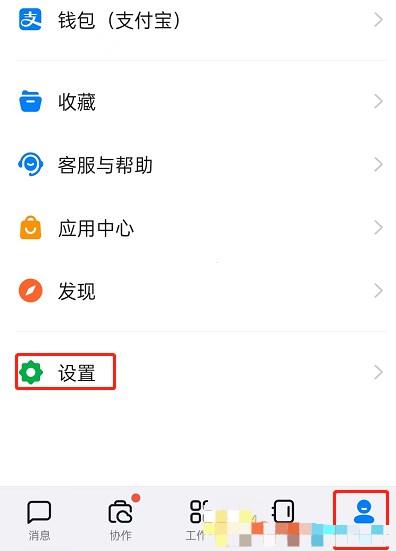
2. Click Customize Home Page Layout.

3. Turn on the switch on the right side of the top toolbar.
