google calendar desktop
1.7.1
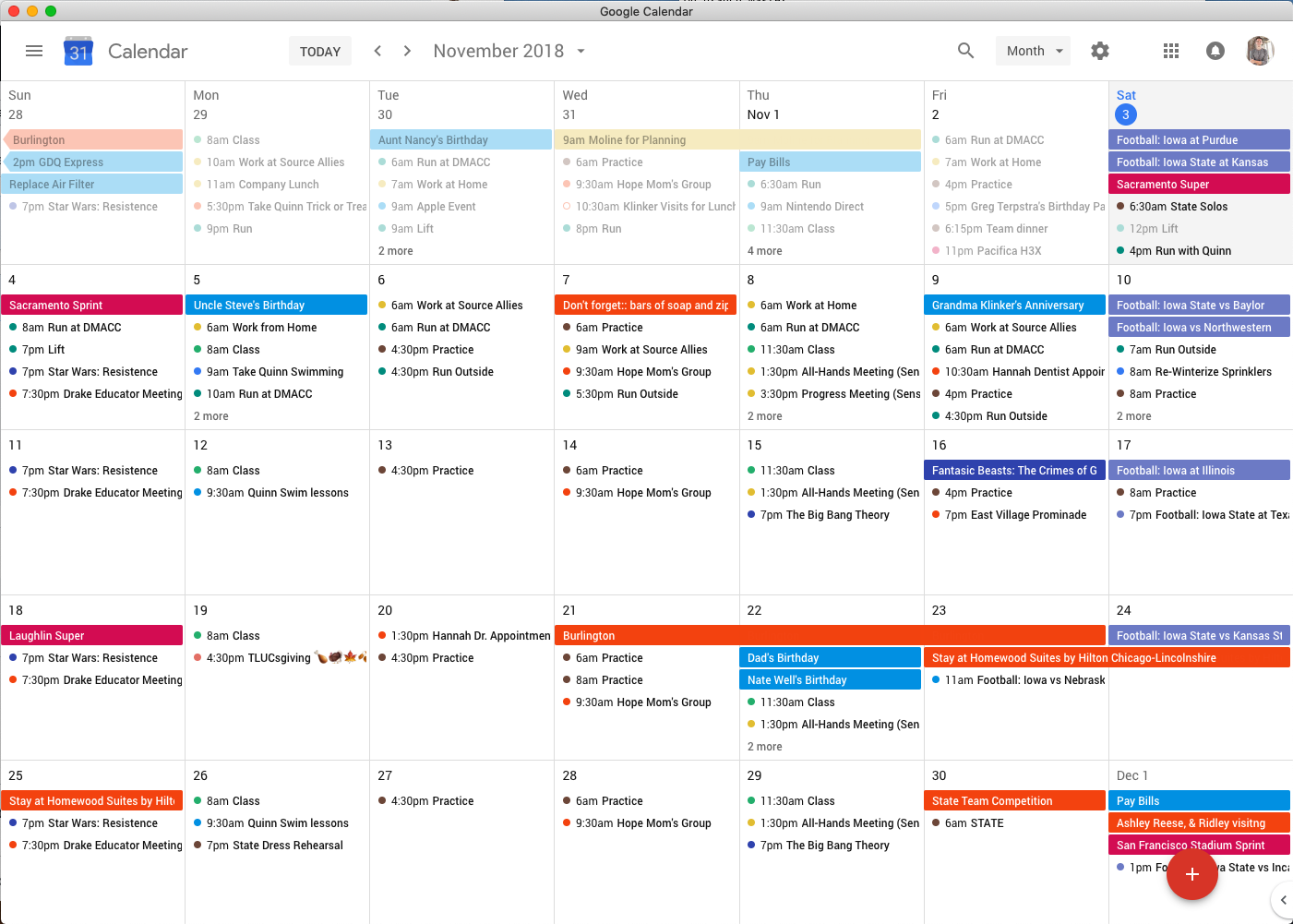
将我的日历放在码头中有助于提醒我检查它。这只是Google日历的简单网络包装器。
$ npm install -g electron
$ yarn install
$ yarn start
仅当您关闭任何其他实例时,该应用才会运行。如果在另一个实例运行时使用npm start ,它将仅显示该旧实例的窗口,而不是启动应用程序。
为每个平台打包应用程序:
$ yarn
$ yarn run build-mac
$ yarn run build-linux
$ yarn run build-windows
使用Macos Catalina( 10.14.5 ),Apple需要DMG文件由Distributer进行公证。我分发的文件全都由我签名和公证。
如果您想自己开发该应用程序,则可以通过yarn start调试并运行该应用程序,而无需问题。但是,如果要制作签名的可执行文件( yarn build-mac ),则需要为公证过程设置Apple ID和密码。
为此,您首先需要一个有效的Apple开发人员帐户。您可以在https://developer.apple.com上注册。您将需要使用XCode导出新开发人员签名信息并将其添加到钥匙扣中。
然后,您将需要为该Apple ID生成一个特定的应用程序密码。这与您用来登录开发人员帐户的密码不同。您可以在此处创建此专用密码:https://appleid.apple.com
完成这两个步骤后,在此项目的根部创建.env文件。它应该看起来像:
[email protected]
APPLEIDPASS=xxxx-tttt-vvvv-aaaa
Copyright 2018 Luke Klinker
Licensed under the Apache License, Version 2.0 (the "License");
you may not use this file except in compliance with the License.
You may obtain a copy of the License at
http://www.apache.org/licenses/LICENSE-2.0
Unless required by applicable law or agreed to in writing, software
distributed under the License is distributed on an "AS IS" BASIS,
WITHOUT WARRANTIES OR CONDITIONS OF ANY KIND, either express or implied.
See the License for the specific language governing permissions and
limitations under the License.