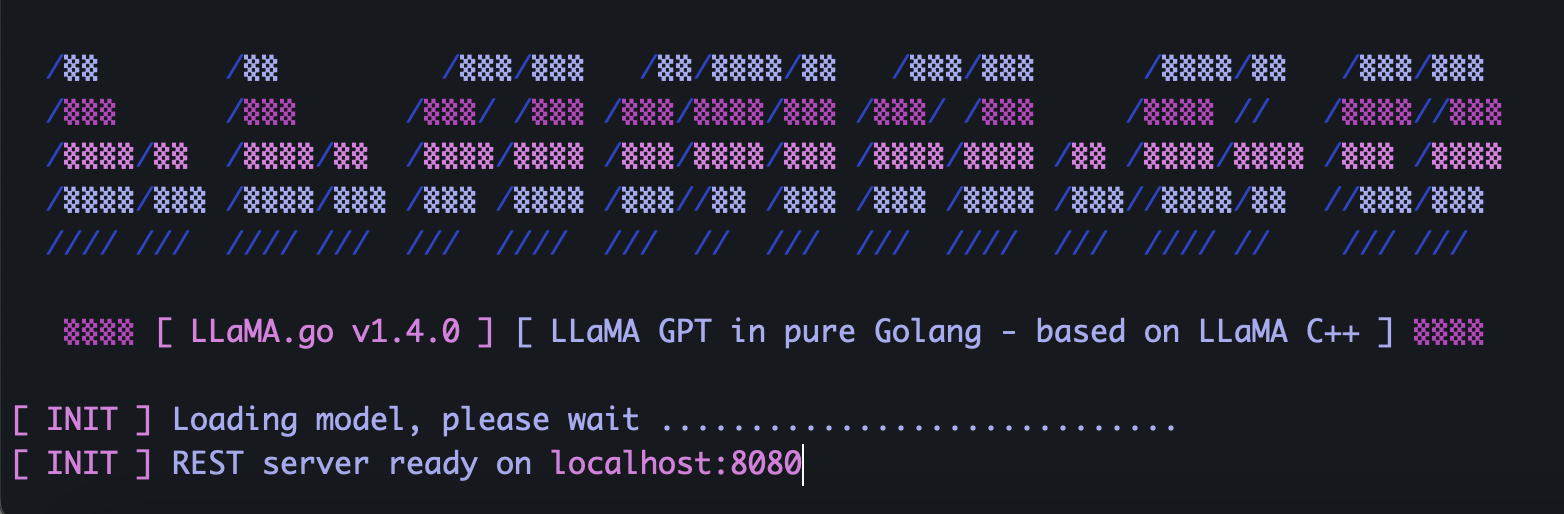
我已經開始在這裡重新實現該庫: FastTensors
如果您想在純 Go 中看到 GGML 相容的實現,請給它加註星標。
請查看我的相關項目Booster
我們夢想著這樣一個世界:ML 駭客們可以在他們的家庭實驗室中摸索非常大的 GPT模型,而無需 GPU 叢集消耗大量的資金。
該專案的程式碼基於 Georgi Gerganov 的傳奇ggml.cpp框架,以 C++ 編寫,同樣注重效能和優雅。
我們希望使用 Golang 而不是功能強大但等級太低的語言將允許更多的採用。
首先,自行取得並轉換原始 LLaMA 模型,或直接下載現成的模型:
LLaMA-7B: llama-7b-fp32.bin
LLaMA-13B: llama-13b-fp32.bin
兩種型號都儲存 FP32 權重,因此 LLaMA-7B 至少需要 32Gb RAM(不是 VRAM 或 GPU RAM)。 LLaMA-13B 雙倍至 64Gb。
接下來,從原始程式碼建立應用程式二進位(請參閱下面的說明),或只下載已經建置的二進位檔案:
Windows: llama-go-v1.4.0.exe
MacOS: llama-go-v1.4.0-macos
Linux: llama-go-v1.4.0-linux
現在您已經擁有了可執行檔和模型,請親自嘗試:
llama-go-v1.4.0-macos
--model ~ /models/llama-7b-fp32.bin
--prompt " Why Golang is so popular? " --prompt Text prompt from user to feed the model input
--model Path and file name of converted .bin LLaMA model [ llama-7b-fp32.bin, etc ]
--server Start in Server Mode acting as REST API endpoint
--host Host to allow requests from in Server Mode [ localhost by default ]
--port Port listen to in Server Mode [ 8080 by default ]
--pods Maximum pods or units of parallel execution allowed in Server Mode [ 1 by default ]
--threads Adjust to the number of CPU cores you want to use [ all cores by default ]
--context Context size in tokens [ 1024 by default ]
--predict Number of tokens to predict [ 512 by default ]
--temp Model temperature hyper parameter [ 0.5 by default ]
--silent Hide welcome logo and other output [ shown by default ]
--chat Chat with user in interactive mode instead of compute over static prompt
--profile Profe CPU performance while running and store results to cpu.pprof file
--avx Enable x64 AVX2 optimizations for Intel and AMD machines
--neon Enable ARM NEON optimizations for Apple Macs and ARM serverLLaMA.go 嵌入了公開 REST API 的獨立 HTTP 伺服器。要啟用它,請使用特殊標誌運行應用程式:
llama-go-v1.4.0-macos
--model ~ /models/llama-7b-fp32.bin
--server
--host 127.0.0.1
--port 8080
--pods 4
--threads 4根據模型大小、可用的 CPU 核心數量、要並行處理的請求數量、獲得答案的速度,明智地選擇Pod和執行緒參數。
Pod是許多可能並行運行的推理實例。
Threads參數設定 pod 內將使用多少核心來進行張量數學運算。
例如,如果您的電腦具有 16 個硬體核心,能夠並行運行 32 個超線程,那麼您最終可能會得到類似的結果:
--server --pods 4 --threads 8當沒有空閒的 pod 來處理到達的請求時,它將被放入等待佇列中,並在某個 pod 完成作業時啟動。
使用包含唯一 UUID v4 的 JSON 和提示將 POST 請求(使用 Postman)傳送到您的伺服器位址:
{
"id" : " 5fb8ebd0-e0c9-4759-8f7d-35590f6c9fc3 " ,
"prompt" : " Why Golang is so popular? "
}將 GET 請求(使用 Postman 或瀏覽器)傳送到 URL,例如 http://host:port/jobs/status/:id
GET http://localhost:8080/jobs/status/5fb8ebd0-e0c9-4759-8f7d-35590f6c9fcb將 GET 請求(使用 Postman 或瀏覽器)傳送到 URL,例如 http://host:port/jobs/:id
GET http://localhost:8080/jobs/5fb8ebd0-e0c9-4759-8f7d-35590f6c9fcb首先,安裝Golang和git (如果是 Windows,則需要下載安裝程式)。
brew install git
brew install golang然後克隆存儲庫並進入項目資料夾:
git clone https://github.com/gotzmann/llama.go.git
cd llama.go
安裝外部依賴項的一些 Go 魔法:
go mod tidy
go mod vendor
現在我們準備從原始碼建置二進位檔案:
go build -o llama-go-v1.exe -ldflags " -s -w " main.go1) 從哪裡可以獲得原始的 LLaMA 模型?
直接聯繫 Meta 或只是尋找一些 torrent 替代方案。
2) 如何將原始LLaMA檔案轉換為支援的格式?
將原始 PyTorch FP16 檔案放入models目錄中,然後使用指令進行轉換:
python3 ./scripts/convert.py ~ /models/LLaMA/7B/ 0