Article Summarizer with Gemini API
1.0.0
這是用戶可以開始總結文章的過程的主頁。
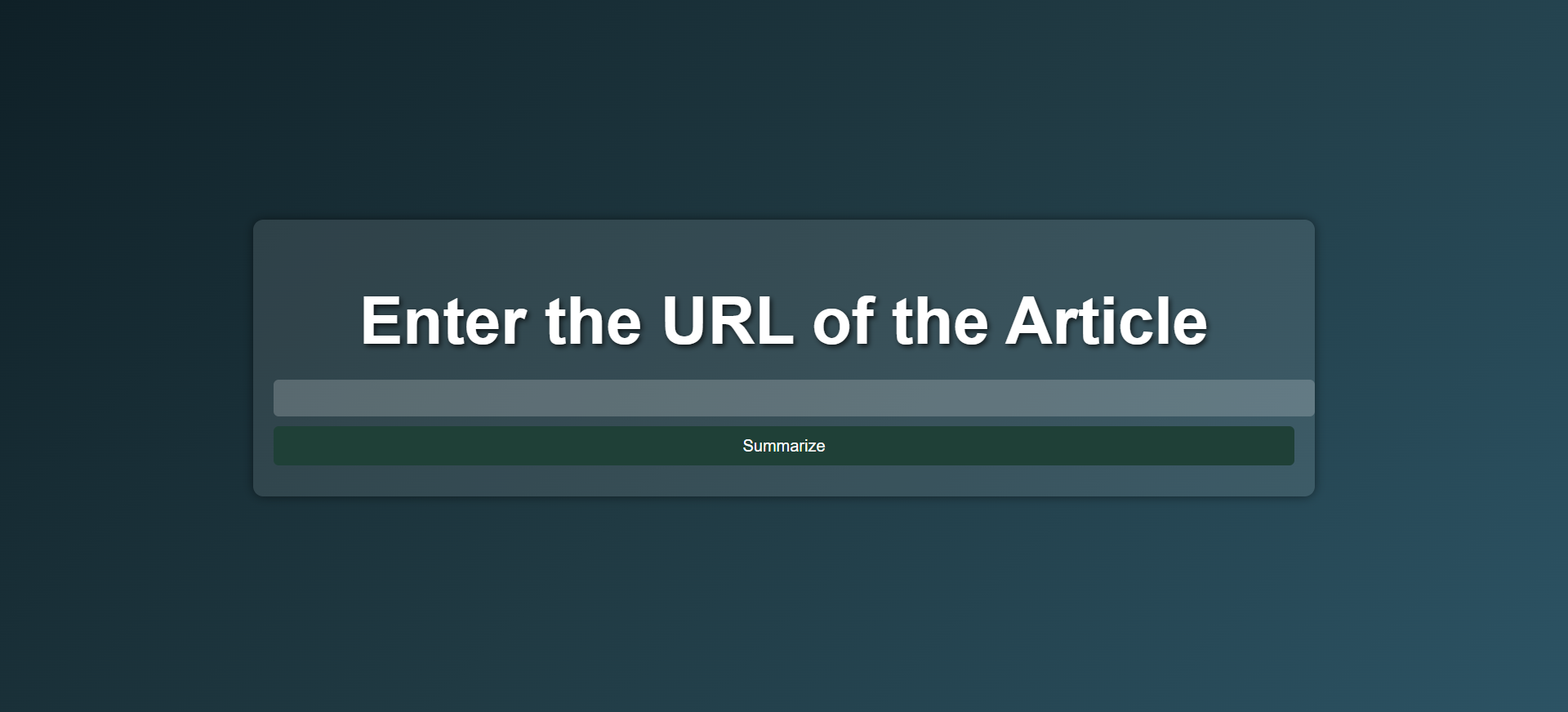
在此頁面上,用戶可以輸入他們要匯總的文章的URL。
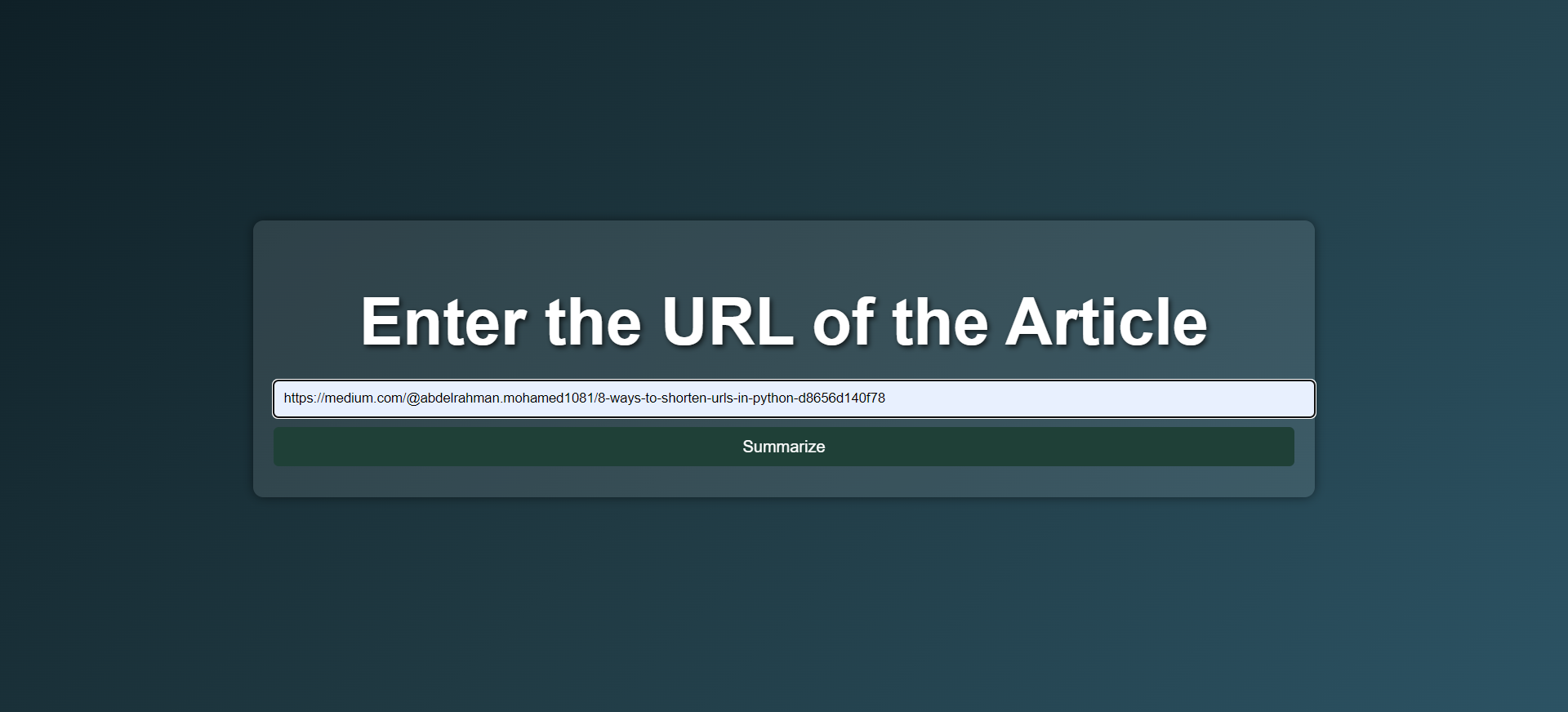
提交URL後,匯總的文章顯示在此頁面上。

克隆存儲庫:
git clone https://github.com/AbdooMohamedd/Article-Summarizer-with-Gemini-API.git安裝所需的軟件包:
pip install -r requirements.txt生成一個API密鑰:訪問Google AI Studio並生成您的API密鑰。
設置GEMINI_API_KEY環境變量:
在Windows上:
set GEMINI_API_KEY=your_api_key_hereGEMINI_API_KEY 。在MacOS/Linux上:
export GEMINI_API_KEY=your_api_key_here~/.bashrc , ~/.bash_profile或~/.zshrc : export GEMINI_API_KEY=your_api_key_here source ~ /.bashrc # or ~/.bash_profile or ~/.zshrc導航到項目文件夾:
cd path/to/your/project運行應用程序:
python app.py