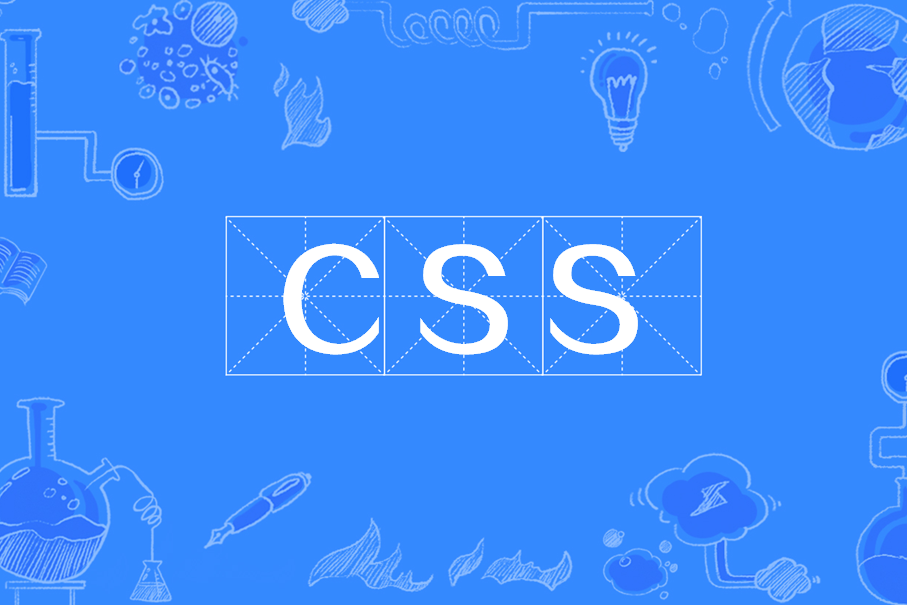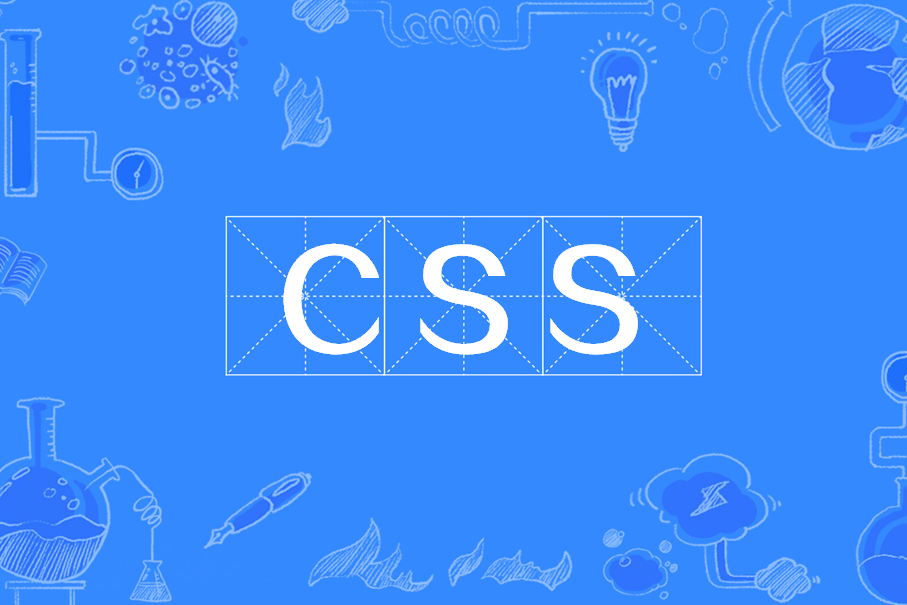The XHTML header Doctype declaration is essential!
DTD (Document Type Definition) is an XML document that explains which tags, attributes or values are valid for a specific type of HTML. HTML follows certain rules.
2025-01-10