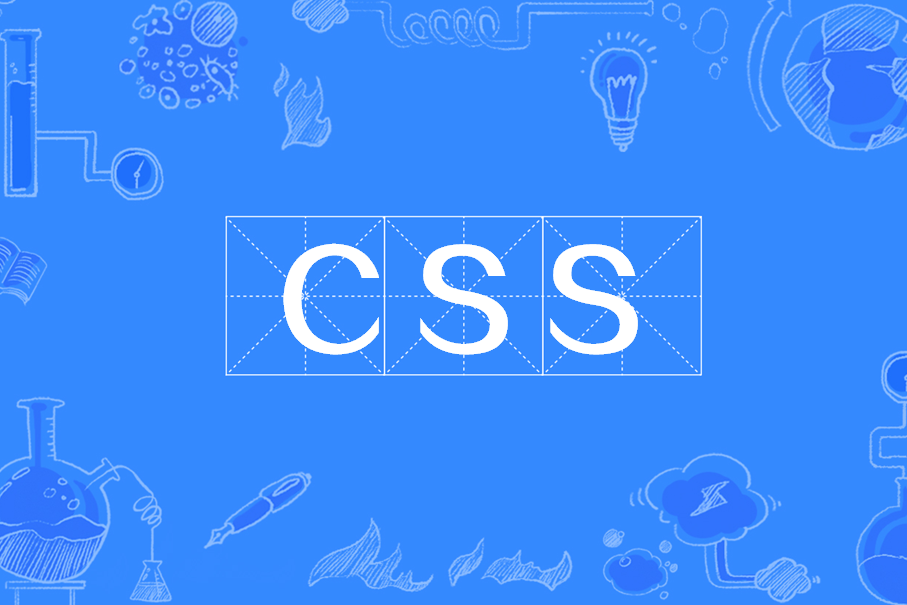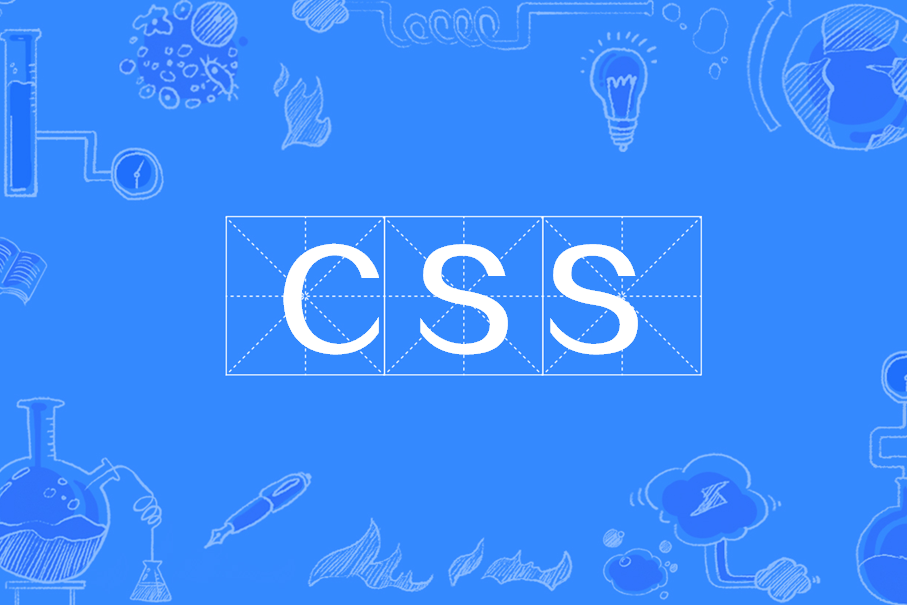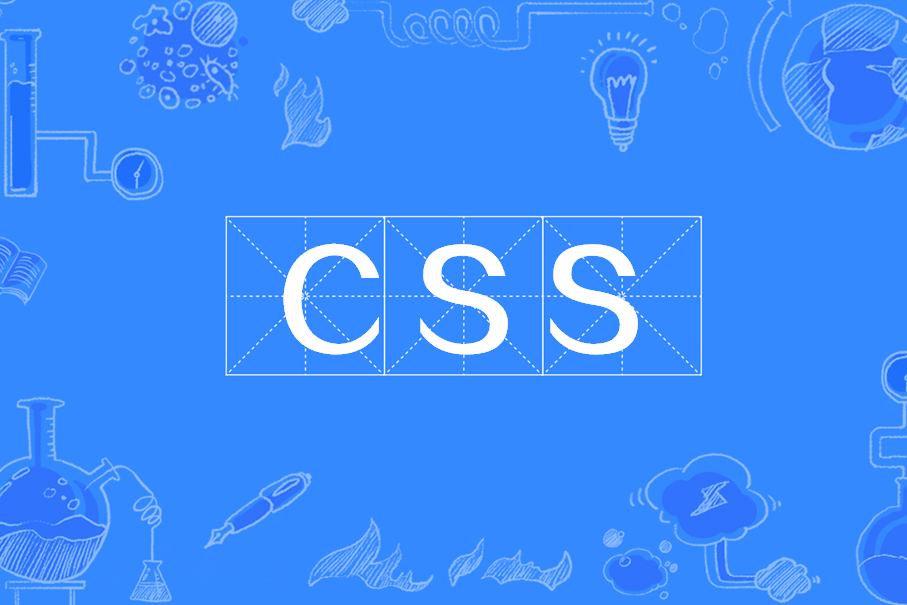Front-end coding standards (4) - CSS and Sass (SCSS) development standards
ID and class naming ID and class names always use names that reflect the purpose and use of the element, or other common names. Instead of appearances and obscure names. Specific and
2025-01-06