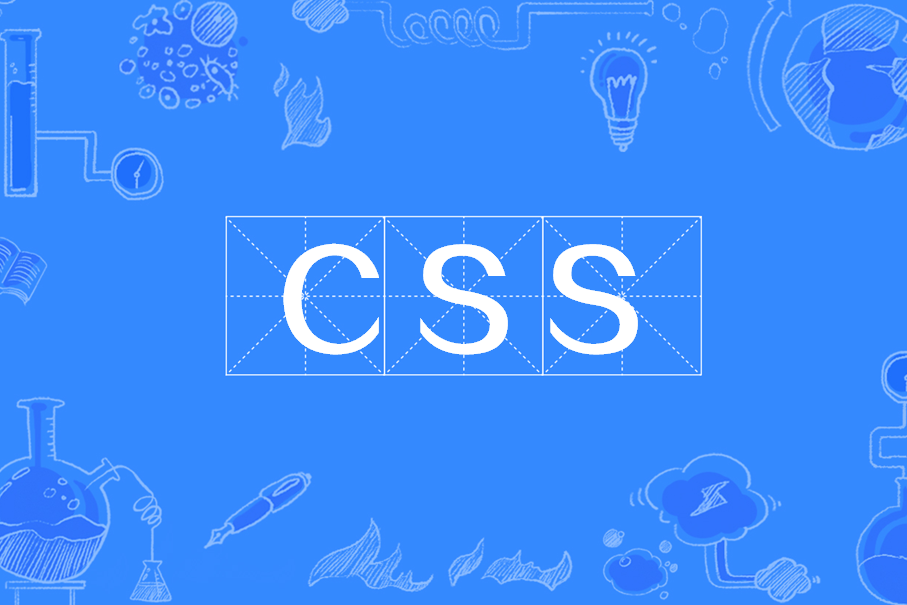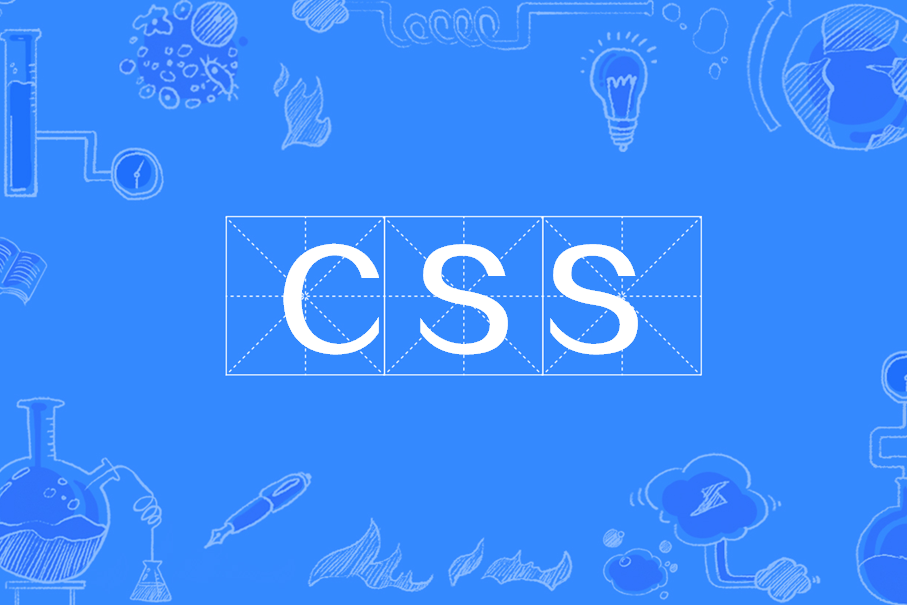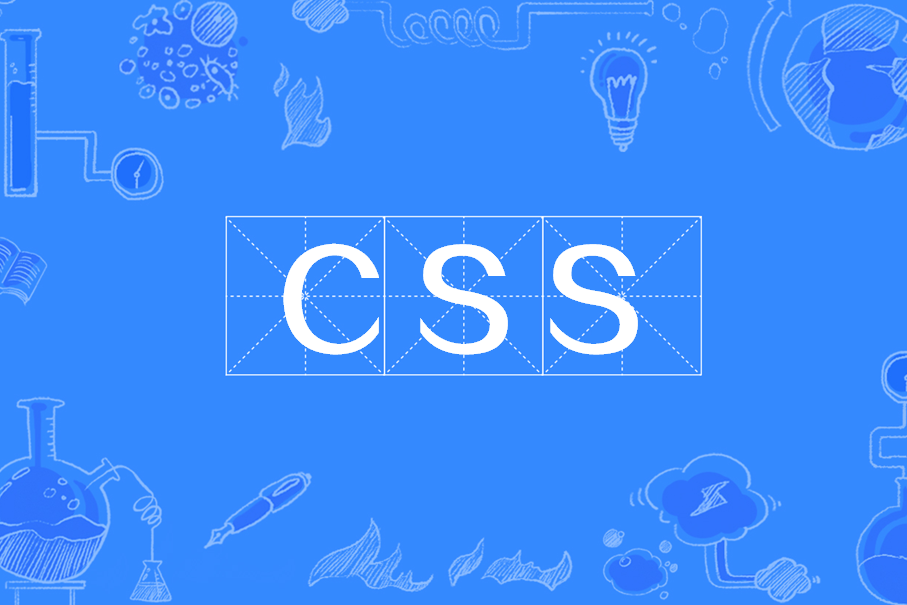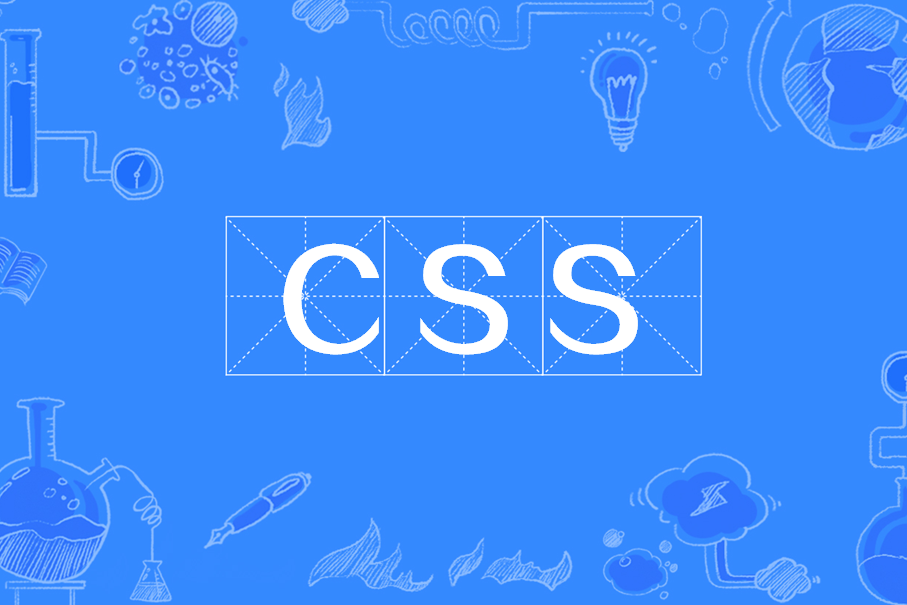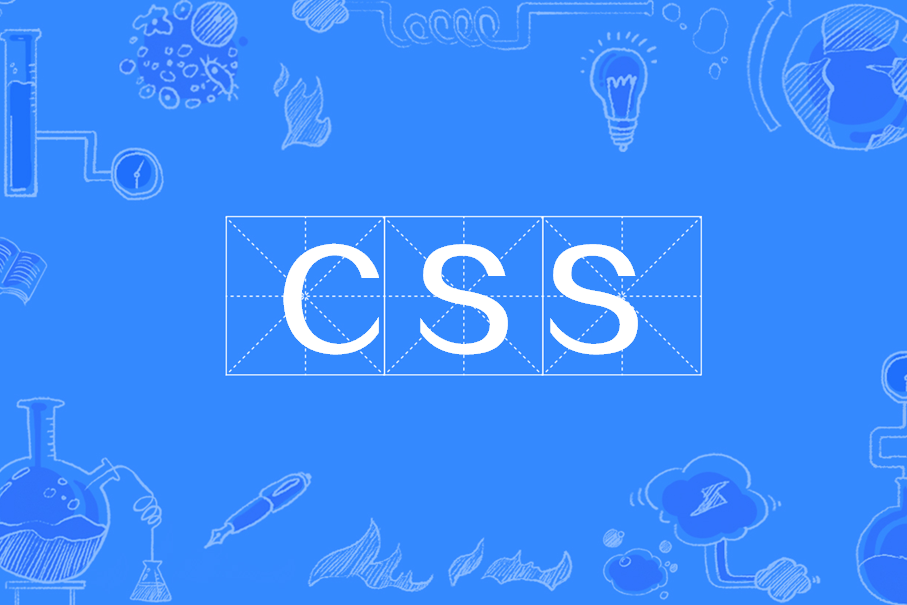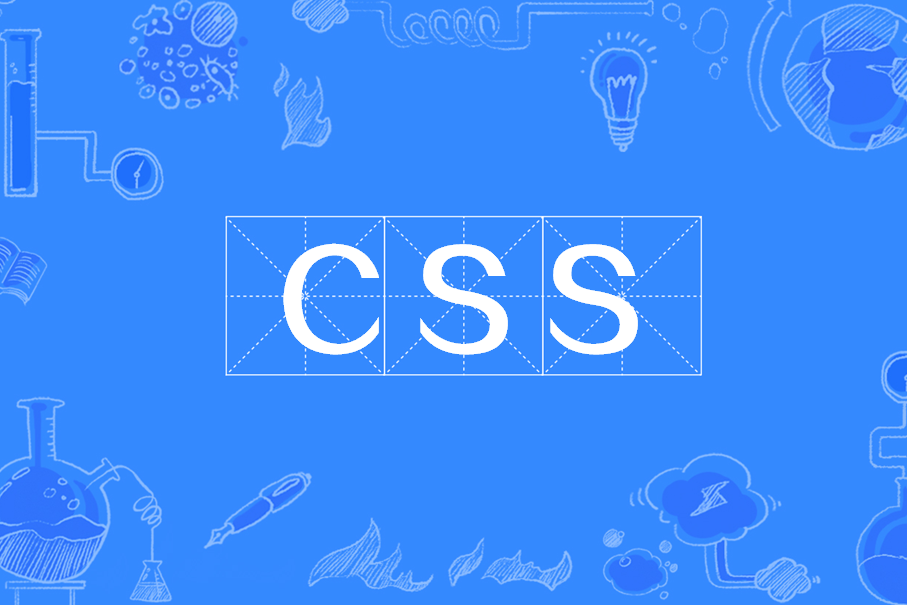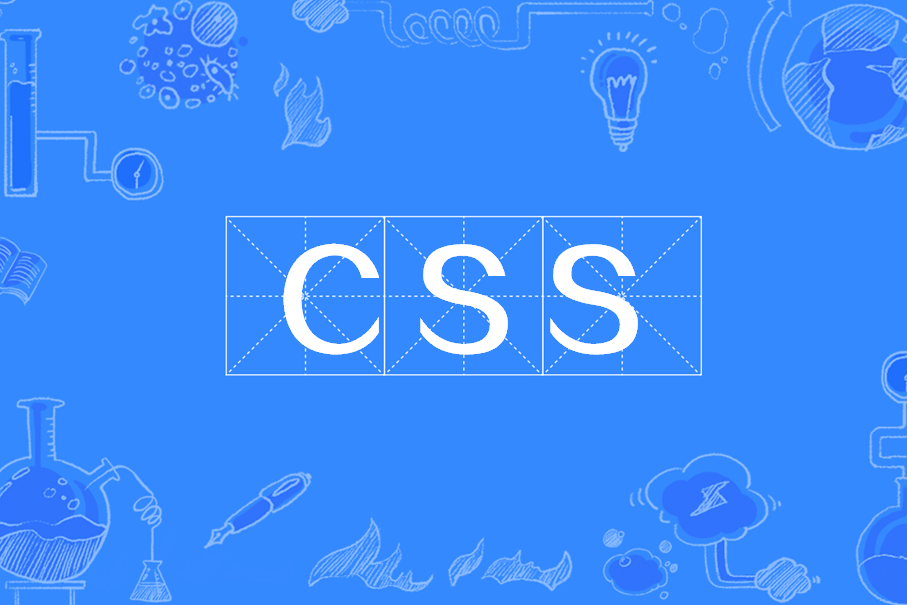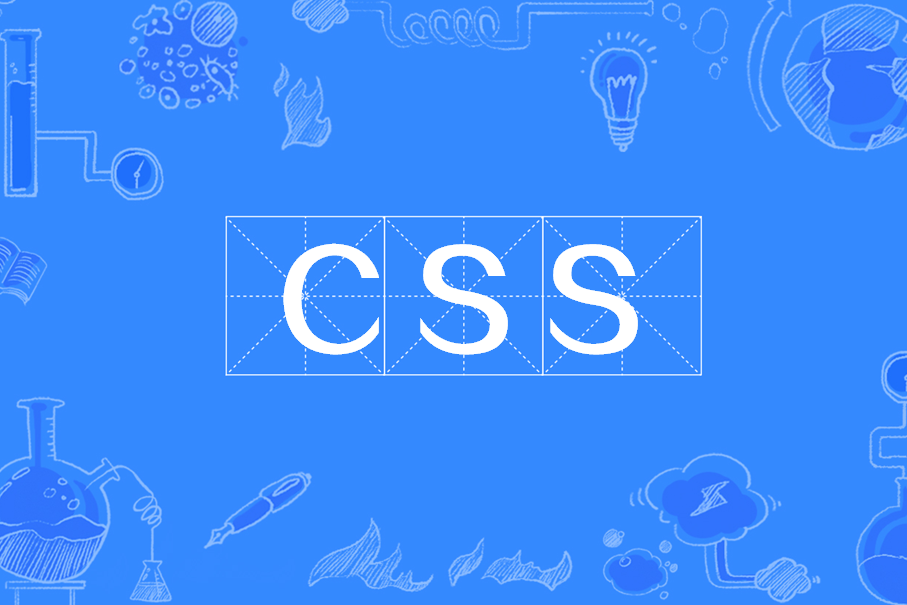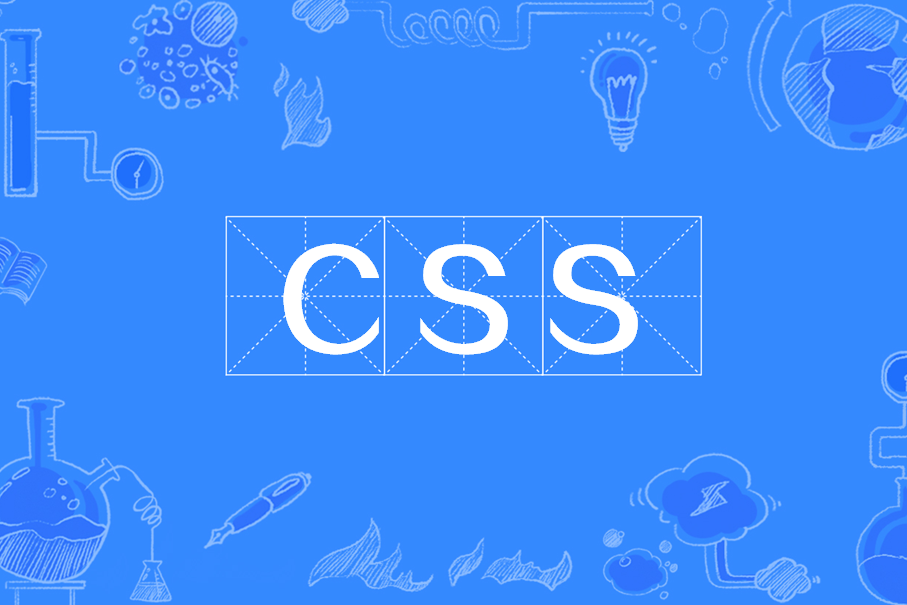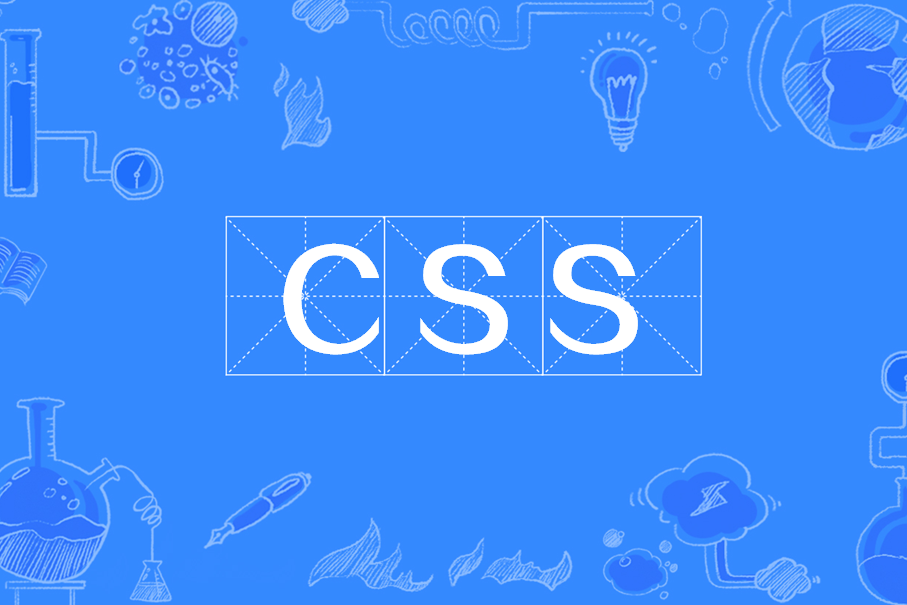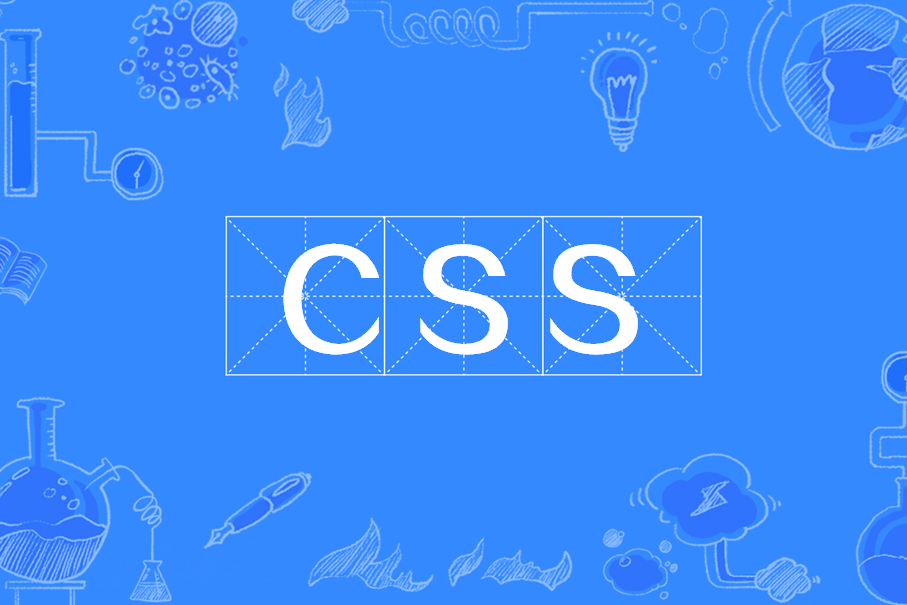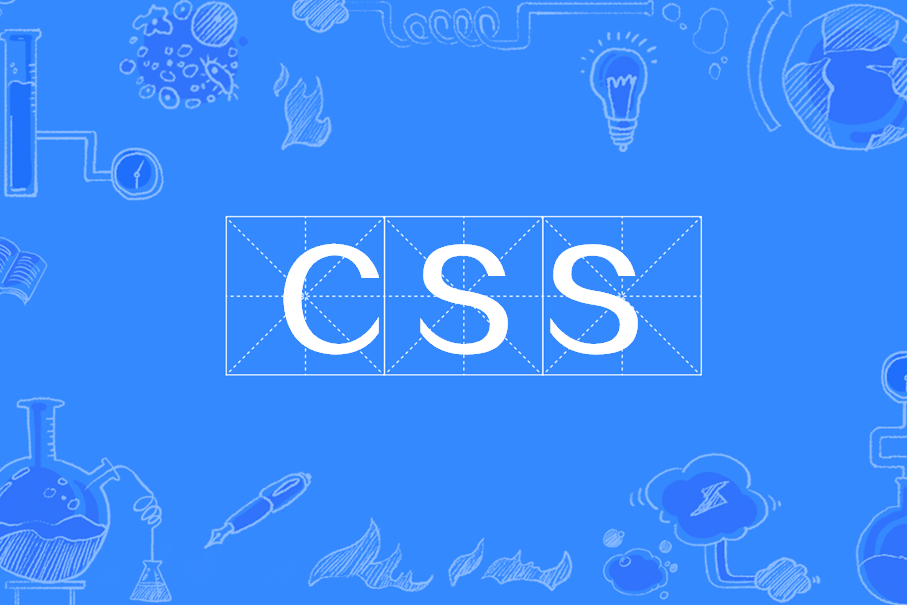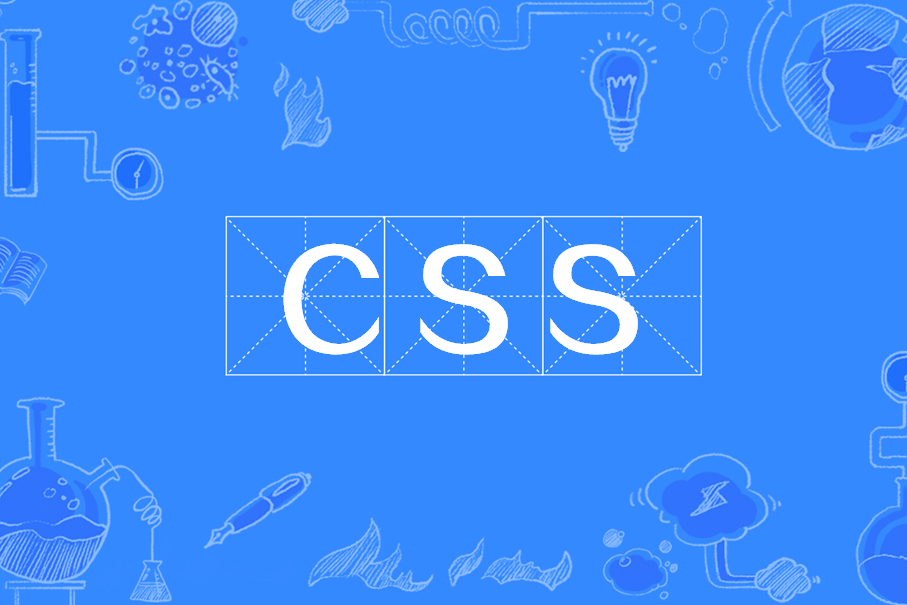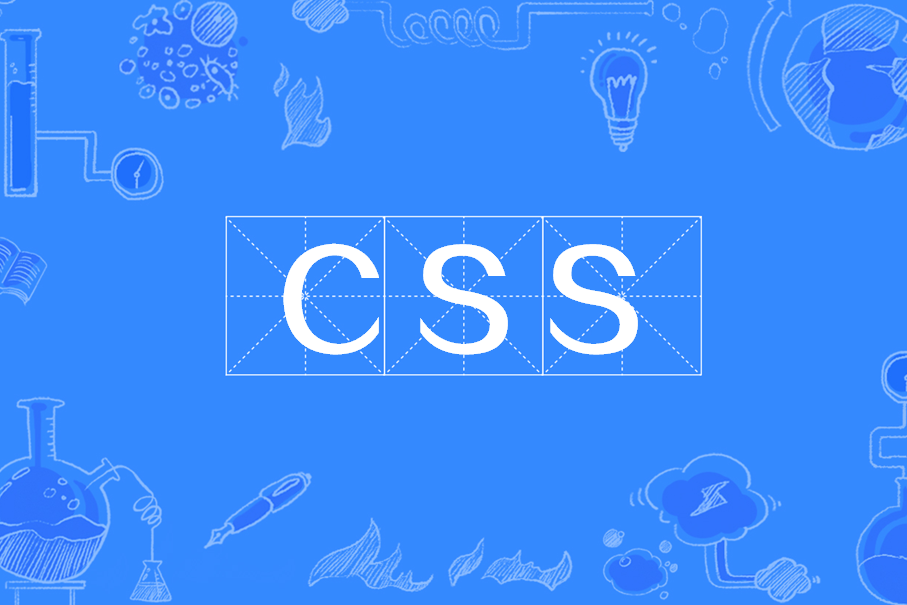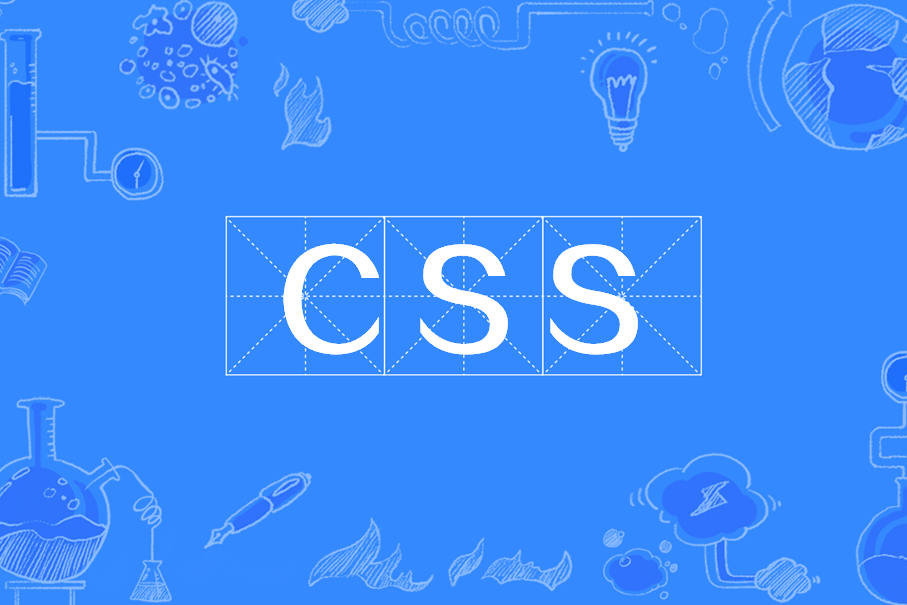DIV List elements commonly used in CSS web page layout ul ol li dl dt dd definition
DIV List elements commonly used in CSS web page layout ul ol li dl dt dd explanation, block-level elements div should be used as little as possible. Like table, the less nested the better
2025-01-22