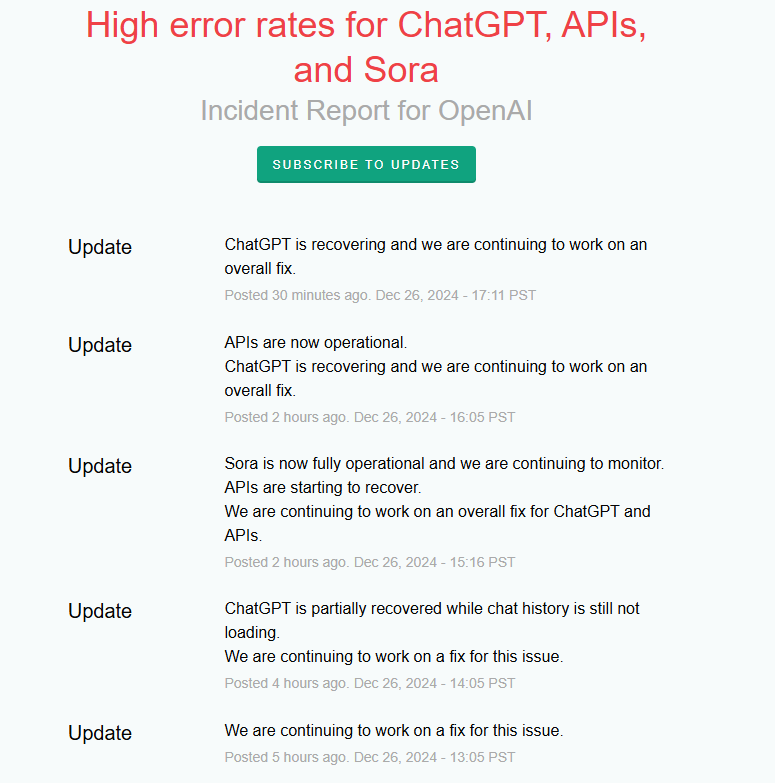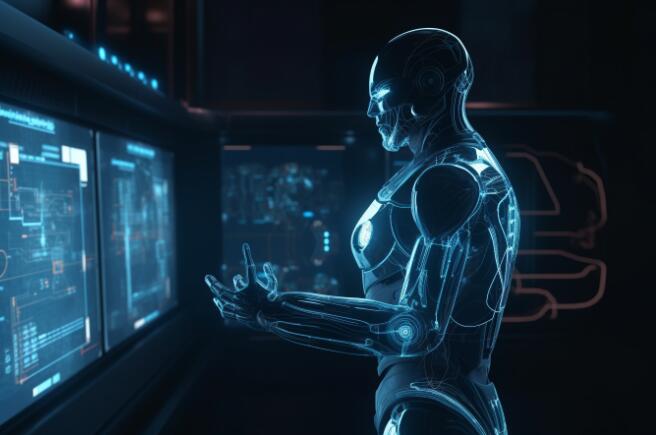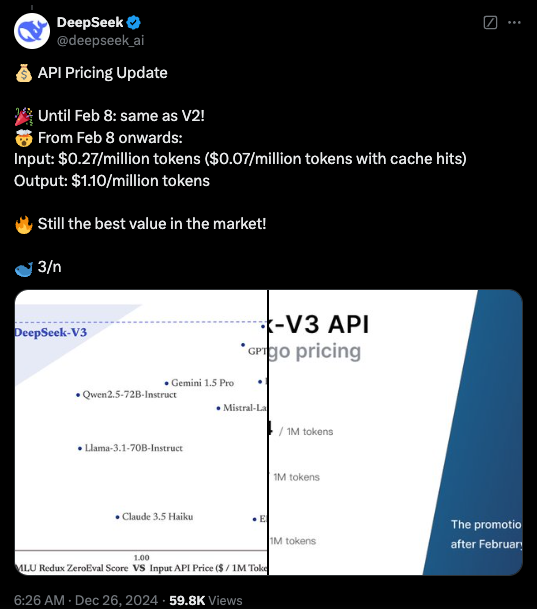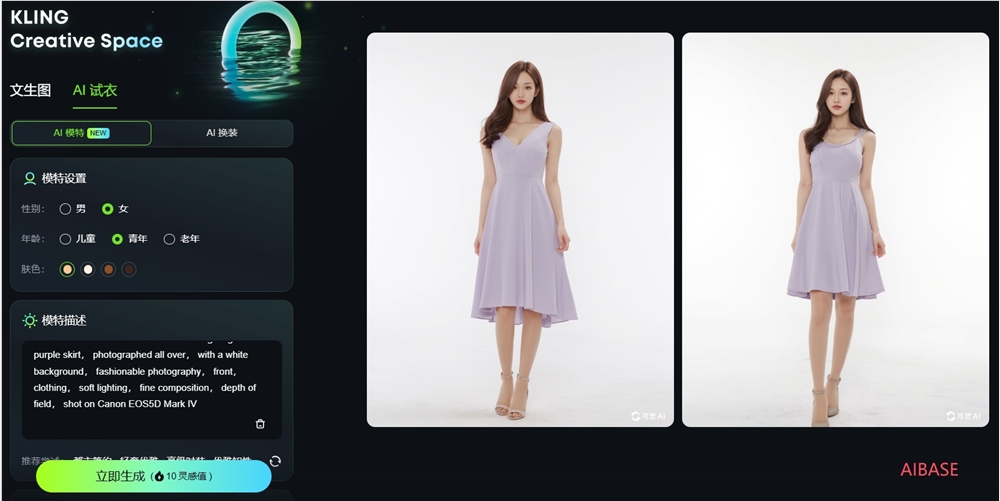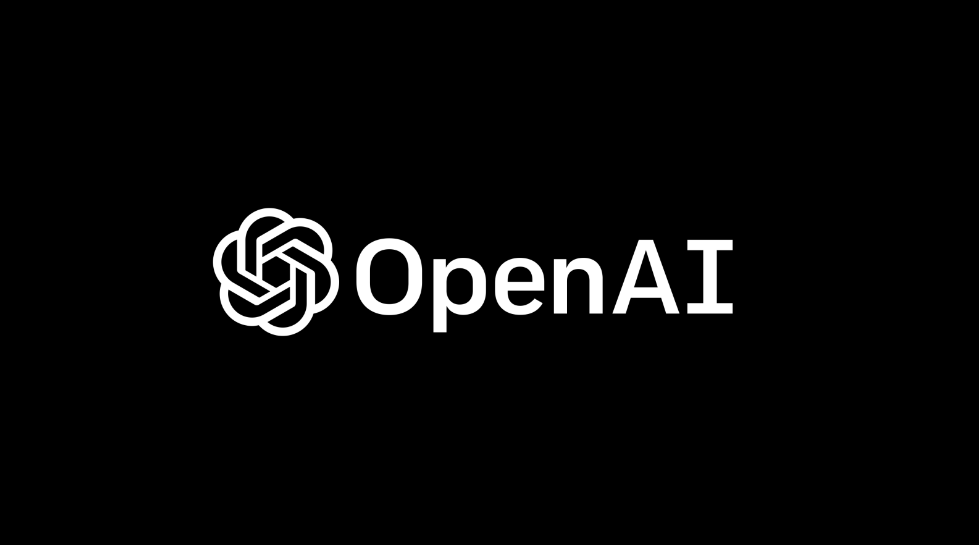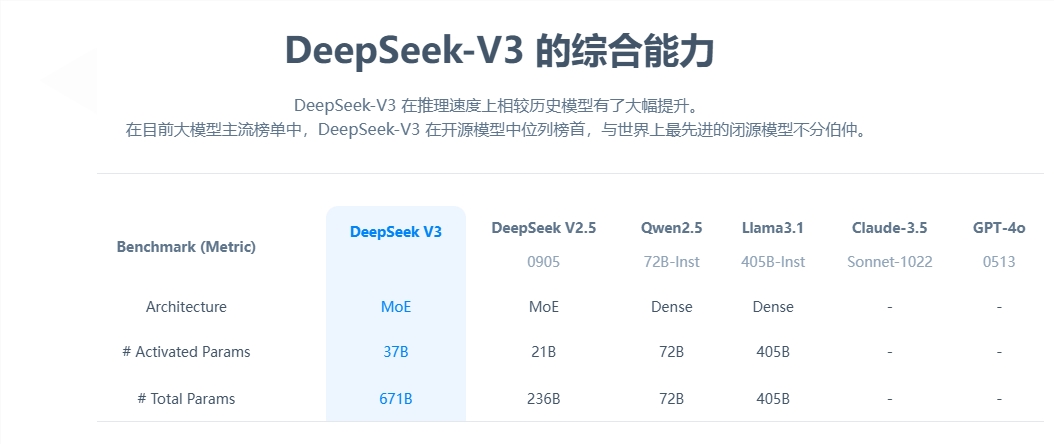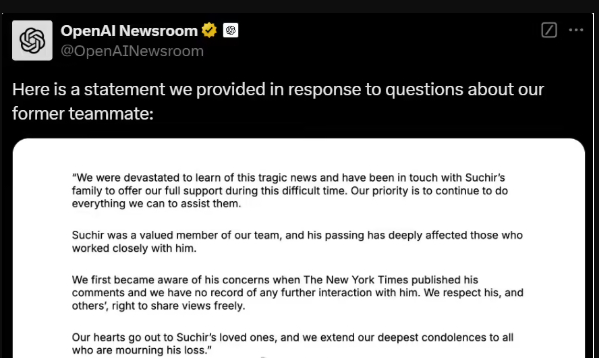Pulling the crotch? OpenAI’s ChatGPT and Sora are down for the second time this month
On Thursday local time in the United States, ChatGPT, Sora, and OpenAI’s API services for developers experienced another outage, which lasted for more than four hours. OpenAI said it experienced a major outage starting at 11 a.m. (times in this article re
2024-12-30