Azure AD 환경에서는 특별한 권한이 없어도 사용자가 MFA(Multi-Factor Authentication)를 비활성화했는지 여부를 확인할 수 있습니다. 이는 계정 생성 날짜와 마지막 비밀번호 변경 날짜를 분석하여 수행할 수 있습니다.
계정 생성 날짜 및 시간이 마지막 비밀번호 변경 날짜 및 시간과 일치하는 경우 계정이 생성된 이후 사용자 상호 작용이 발생하지 않았으며 사용자가 MFA(Multi-Factor Authentication)를 활성화하거나 암호를 변경할 수 없음을 나타낼 수 있습니다. 비밀번호. 그리고 비밀번호 변경 날짜가 생성 날짜보다 오래된 것과 같은 다른 '비정상'도 있습니다. 이는 또한 사용자가 아직 생성되지 않았기 때문에 MFA(Multi-Factor Authentication)를 활성화할 수 없음을 의미합니다!
2023년 10월 16일 업데이트:
2024년 2월 18일 업데이트:
이 정보는 레드팀과 블루팀 모두가 사용하도록 설계된 잠재적인 보안 위험을 식별하는 데 유용할 수 있습니다.
이 도구에는 --code-javascript 옵션을 사용하여 추출된 roadrecon 데이터베이스 파일 또는 JSON 파일이 필요합니다. Roadrecon 도구는 dirkjanm이 개발했으며 github https://github.com/dirkjanm/ROADtools 또는 pip install roadrecon 에서 다운로드할 수 있습니다.
사용 방법은 다음을 참조하세요.
python3 azurepwchecker.py
usage: azurepwchecker.py [-h] [--roadrecon-dump] [--roadrecon-dump-mfa] [-d DB] [-m] [-l] [-ll] [-lll] [-la] [-lo]
[-ji JSON_INPUT] [-c]
Azure AD Password Checker - This is a parser for generated JSON file or the roadrecon database file designed for use by both red and blue teams.
Database can be created when using --code-javascript option to extract 'merged_users.json' file with be created to later input this file with --json-input argument.
And roadrecon generated roadrecon.db file can be used! roadrecon is developed by https://github.com/dirkjanm credits to him!
options:
-h, --help show this help message and exit
-d DB, --db DB Specify the path to the 'roadrecon.db' database file, default is this location
-m, --mfa-list User Accounts without MFA (No privileged user required)! This argument helps identify user
accounts that have not enabled Multi-Factor Authentication (MFA). If an account's creation
date and time match its last password change date and time, it may indicate that no human
interaction has occurred since the account was created, and the user has not been able to
enable MFA or change their password. And there are other 'anomalies' such as the password
change date being older than the creation date. This suggests also that Multi-Factor
Authentication (MFA) couldn't be enabled because the User wasn't created yet! :-]
-mo OUTFILE, --outfile OUTFILE
Output users with MFA anomalies to file
-l, --pw-month User accounts that had their passwords changed last month
-ll, --pw-year User accounts that had their passwords changed last year
-lll, --pw-older User accounts that haven't changed their passwords in a long time, oldest first
-la, --admin User accounts that are members of 'Admin' named groups, including 'Global Reader'
-lo, --out-of-hours User password change that occurred outside of office hours, specifically between 5:00 PM
(17:00) and 8:00 AM (08:00) on weekdays, as well as on Saturdays and Sundays
-ji JSON_INPUT, --json-input JSON_INPUT
Provide the JSON file imported from your web browser's console using JavaScript. For
'createdDateTime' and 'lastPasswordChange' details, ensure you download the JSON output using
the '--code-javascript' option.
-c, --code-javascript
Perform extraction even if 'azurepwchecker.py' or 'roadrecon' is unavailable. This script
enables extraction through the JavaScript console of a web browser. To proceed, ensure you
have a valid account to log in at https://portal.azure.com/#view/Microsoft_AAD_UsersAndTenants
/UserManagementMenuBlade/~/AllUsers or an active session on a computer. Copy and paste the
provided JavaScript code into the browser's console. Once the session is validated and you
have the necessary permissions, a JSON file named 'merged_users.json' will be generated. You
can then import it using the following command as example: 'azurepwchecker.py --json-input
merged_users.json -m'
-v, --version show program's version number and exit
run roadrecon first:
(Run the following command to install the tool "pip install roadrecon)"
--roadrecon-dump "roadrecon dump" command or do it with roadrecon
--roadrecon-dump-mfa "roadrecon dump --mfa" command (requires privileged access) or do it with roadrecon
azurepwchecker.py --code-javascript 또는 js 파일을 생성하고 복사합니다.제공된 스크립트를 사용하여 계정 정보와 함께 사용자 목록을 검색하려면 다음 단계를 따르세요.
Azure 포털에 로그인
사용자 관리에 액세스
개발자 도구 열기
F12 눌러 개발자 도구를 엽니다.스크립트 실행
UsersList 및 UserInfo 검색
병합된 사용자 정보 다운로드
merged_users.json 이라는 파일이 생성됩니다.Azure AD 암호 검사기에서 실행
azurepwchecker.py --json-input merged_users.json예를 참조하세요:
소개 보기:
2023년 10월 16일 업데이트:
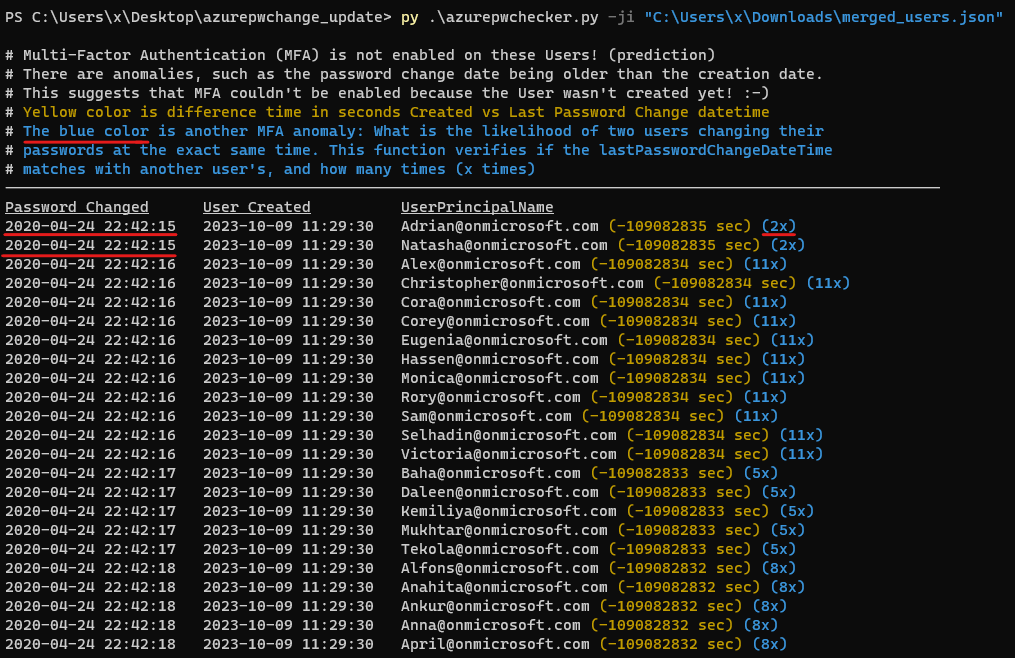
--code-javascript 인수를 사용하여 Azure Portal에서 사용자 목록을 생성한 다음 azurepwchecker.py --json-input merged_users.json 명령을 사용하여 가져올 수 있는 사용자 목록을 생성하는 방법:
2024년 2월 13일 업데이트:
@dafthack에서 GraphRunner의 편집된 버전을 업로드하고 그에 대한 크레딧을 제공했습니다. 이 수정된 버전에서는 "피해자" 장치에서 직접 HAR 파일을 읽을 수 있는 새로운 기능을 추가했습니다. 이 새로운 기능은 다양한 권한이나 범위에 액세스하기 위해 액세스 토큰을 확인하고 검사하는 데 도움이 됩니다. 또한 액세스 토큰이 만료된 경우 이 버전에서는 새로 고침 토큰을 사용하여 새 액세스 토큰을 생성할 수 있습니다. 이 프로세스는 시간에 민감하지만 HAR 파일에 있는 세션 토큰만 필요하므로 이미 Office365 환경에 로그인한 경우 사용자 이름과 비밀번호가 필요하지 않습니다.
코드가 다소 정리되지 않은 것처럼 보일 수 있다는 점을 이해해 주시기 바랍니다. 내 전문 분야는 주로 JavaScript가 아니므로 코드를 정리하는 것보다 새로운 기능을 추가하는 데 중점을 두었습니다.
HAR 파일을 다운로드하면 웹 브라우저에서 사용할 수 있는 개발 도구를 사용할 수 있습니다. 대부분의 브라우저에서는 F12를 눌러 개발 도구를 연 다음 웹페이지를 새로 고친 후 '네트워크' 탭으로 이동하여 HAR 파일을 저장하세요.
제공된 인터페이스를 통해 HAR 파일을 업로드하세요. 업로드되면 다양한 액세스 토큰을 탐색하여 범위 등을 포함한 세션 세부 정보를 분석할 수 있습니다. 빨간색으로 표시된 토큰은 만료되었음을 나타냅니다. GraphRunner는 필요할 때 새롭고 유효한 액세스 토큰을 생성하기 위해 새로 고침 토큰 사용을 지원합니다.
JSON 파일로 전체 사용자 데이터를 다운로드하고, 계정에서 MFA 이상을 감지하고, 다음과 같은 이상 목록을 다운로드할 수 있는 기능이 추가되었습니다.