How to puzzle in Picture Factory? Many friends will put their favorite pictures together when editing pictures. The following is a tutorial on the method of picture factory puzzle . I hope it can help friends in need.

1. Open Picture Factory and click [Layout]

2. Select a template in [Free Scene Puzzle]

3. Click [Add] in the upper toolbar

4. Select multiple pictures in the open dialog box and click [Open]

5. At this time, the picture is embedded in the free scene template

6. Freely adjust the position of each picture to form the final free scene puzzle
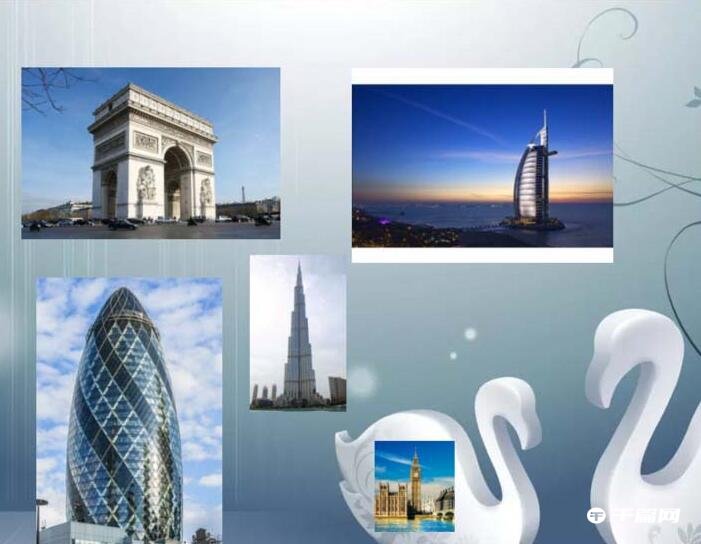
The above is the entire content of how to puzzle in Picture Factory . I hope it can help you all. Friends can pay attention to more software-related content, and we will always bring software tutorials to you! If you have any controversy about this article, you can leave a message in the comment area and discuss it with your friends.