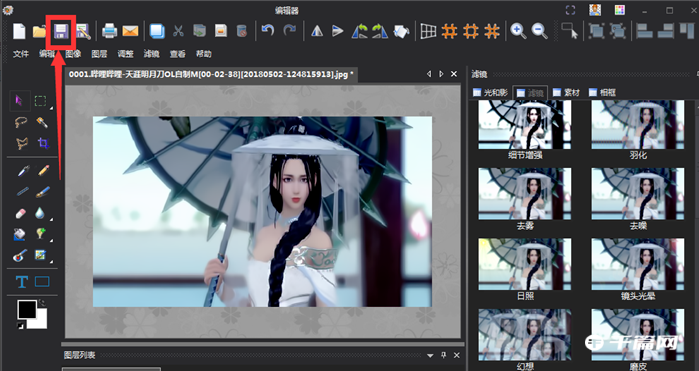Picture Factory is a very popular picture editing software. Many friends are curious about how to add filters to photos in Picture Factory. Here is a tutorial on how to add filters to photos in Picture Factory . Friends who are in need come quickly. Take a look.
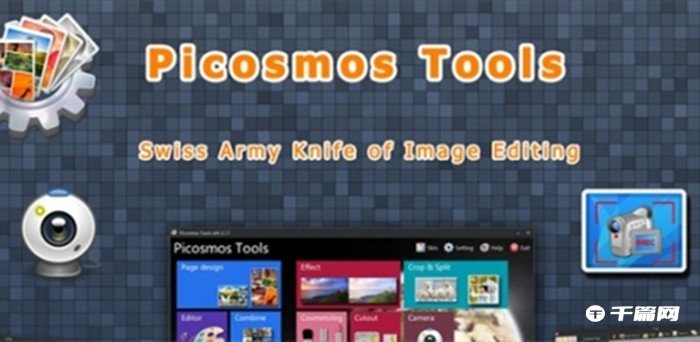
1. Open Image Factory, find and click "Editor" on the page, as shown in the figure;
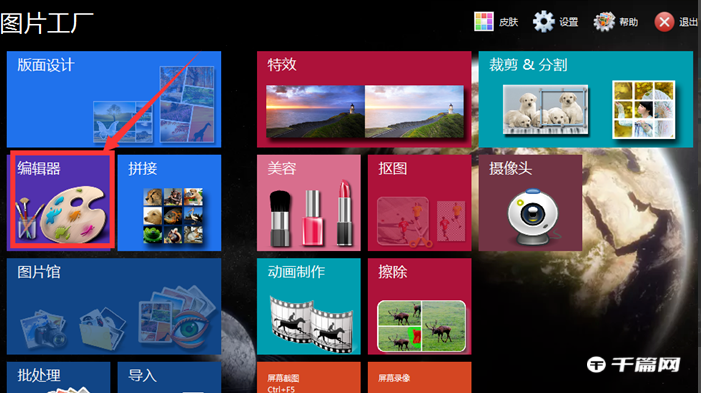
2. Click the folder icon in the upper left corner of the editor and select the image you want to add a filter to;
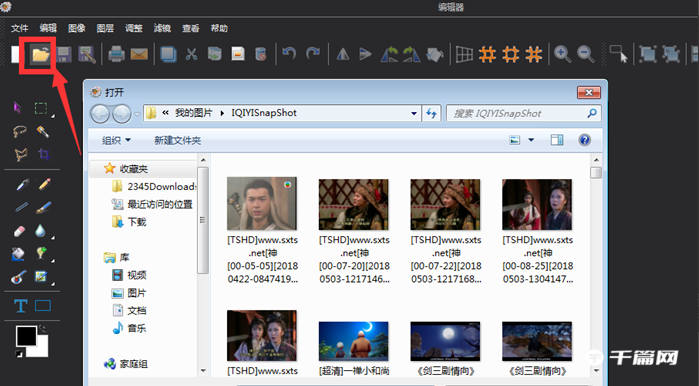
3. Find the "Filter" option on the right side of the editor and click it;
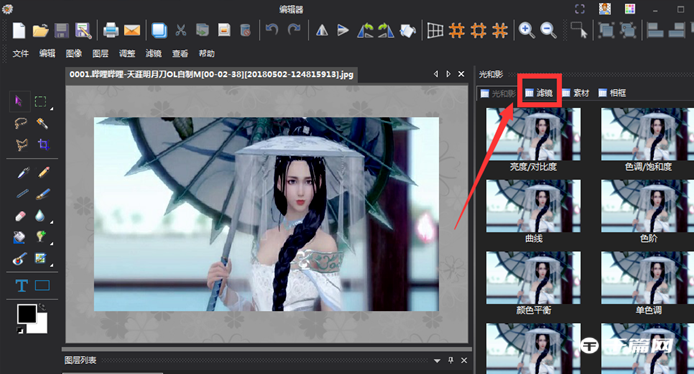
4. Find the filter effect you like in the filter effects and click to select it;
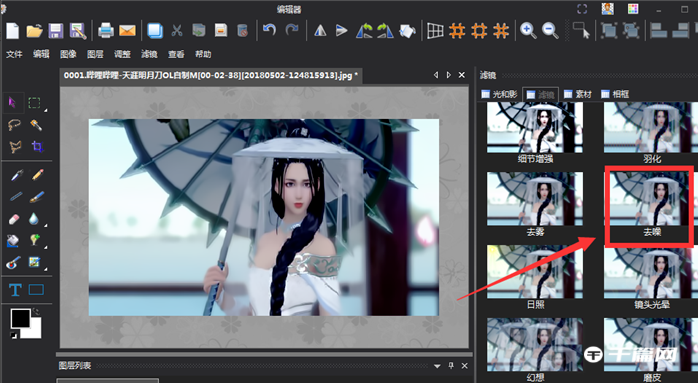
5. Pull the "Strength" slider to adjust the filter effect, and then click OK;
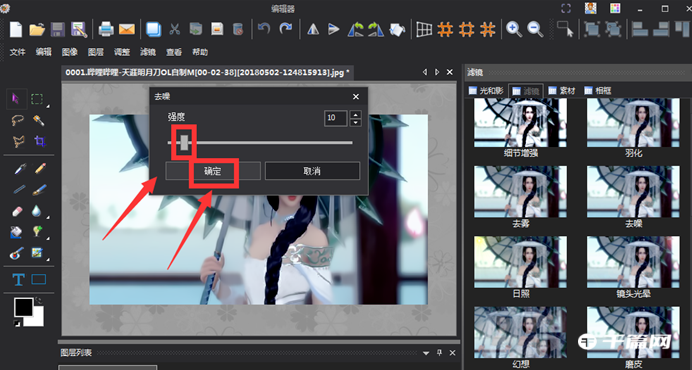
6. Click the save icon in the upper left corner of the editor to save the image.