When you use Wancai Animation Master, you may have encountered the situation where you want to delete or add lenses. To address this problem, here is a tutorial on how to add or delete lenses in Wancai Animation Master . If you need it, please hurry up. Come and take a look.

1. Adjust the scene to your desired perspective.

2. Find the shot row in the timeline below.

3. Click the plus sign next to the default lens.

4. Select the current perspective.
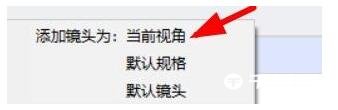
5. Drag the lens to adjust the time and position of the perspective.

6. Click the yellow dot alone and drag it left or right to adjust the length of time the lens exists.

7. Select a lens and click the delete button to delete the lens, but the default lens cannot be deleted.
