Many friends choose music from their own playlists when editing videos. Many friends are curious about how Wancai Image Master customizes background music. Here is a tutorial on how to customize background music with Wancai Image Master . You need to Friends, come and take a look.

1. Select background music->Add
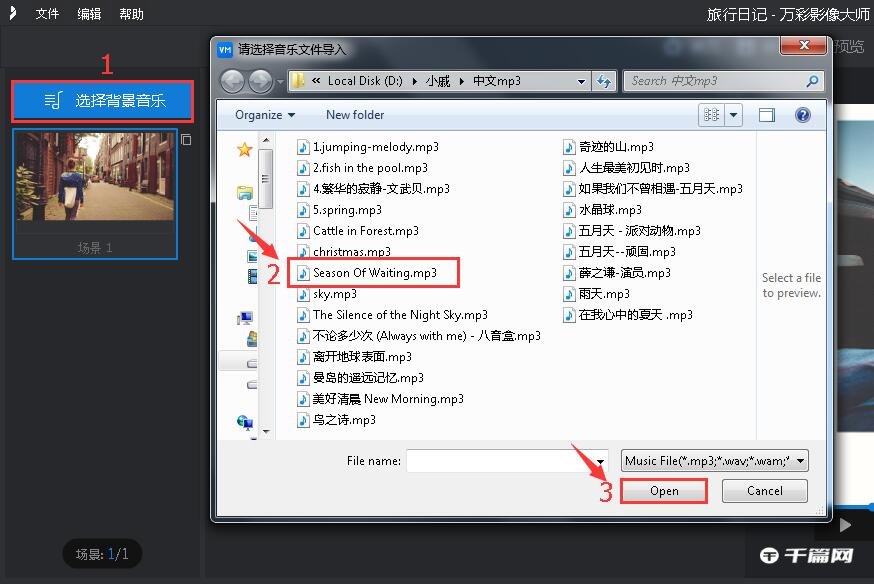
2. Adjust the volume of the music background
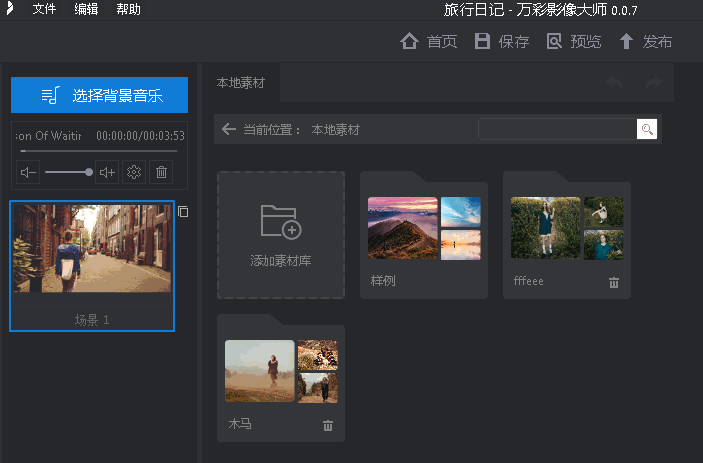
3. Set the offset time and sound effects of background music
(1) Under the music progress bar, find the gear icon and click to set the advanced options for background music.
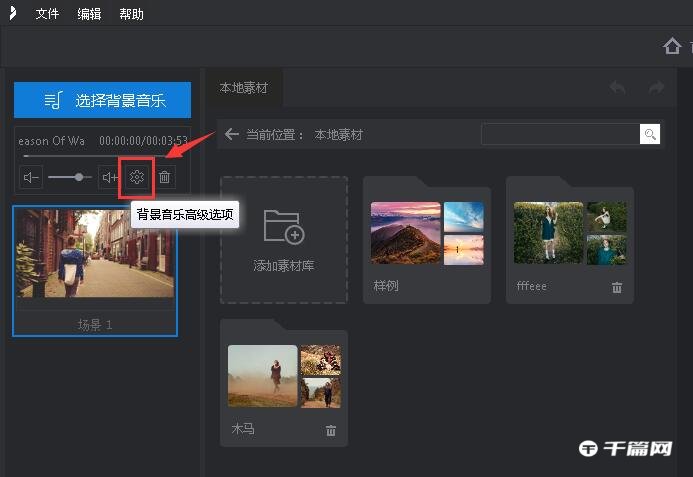
(2) Customize the offset time and sound effects time as needed -> Save
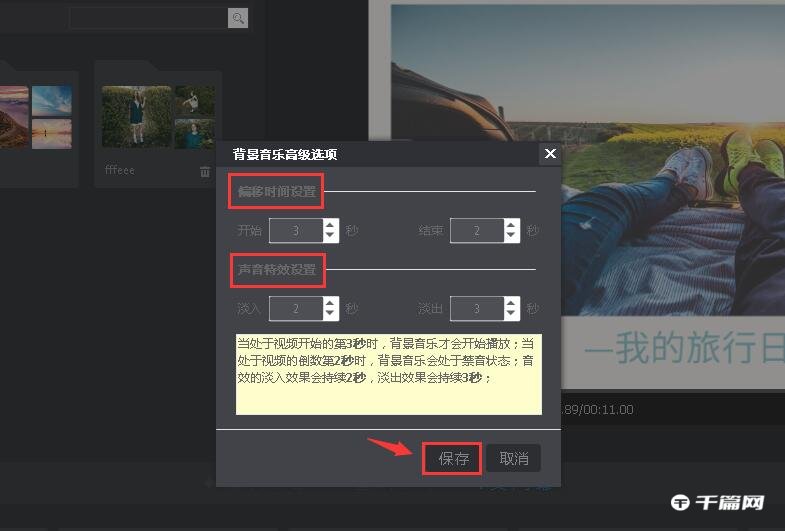
Note: When the offset start time of the video is set to 3 seconds, the background music will not start playing until the third second after the video plays; and when the offset end time of the video is set to 2 seconds, the background music will start playing at the countdown to the video playback. After two seconds, the sound is muted. The special effect setting of the music background is the number of seconds that the music background fades in and out.