Wancai Office Master is a free treasure chest of essential office gadgets. Many friends want to know how Wancai Office Master encrypts and decrypts the tool. Here is a tutorial on how to encrypt and decrypt the Wancai Office Master tool. If you need it, hurry up. Come and take a look.

1. First open Wancai Office Master, select "PDF Toolset" from the menu on the left, and click the "Start Using" button of the PDF security encryption and decryption tool in the tool list on the right.

2. Then, select "Single PDF Document Security Settings" on the PDF Security Encryption and Decryption Tool Wizard page and click the "Next" button.

3. Next, on the security settings page of the PDF security encryption and decryption tool, click the "Browse" button to add the PDF document that needs to be encrypted. Select the security level, check "Require a password to open the file" and set a password. You can also set other permissions. After the settings are completed, click the "Save As" button.
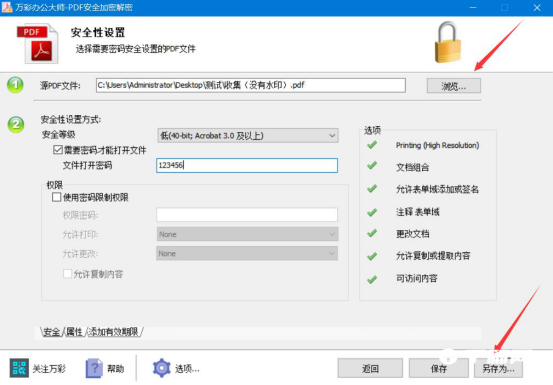
4. At this time, the PDF secure encryption and decryption tool will pop up the save as window. Customize the file name and click the "Save" button.
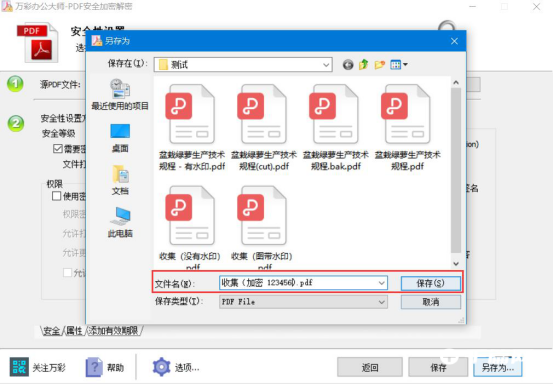
5. When the PDF security encryption and decryption tool page prompts "Complete", it means that the PDF document has been successfully encrypted.
