
If you still cannot successfully connect to the server, you can try uninstalling and reinstalling the game, which sometimes solves the connection failure problem. However, before uninstalling, you need to back up the game data to avoid accidentally deleting the data and causing losses.
Sometimes game caching can cause connection issues, especially if you frequently switch between different versions of the game. Clearing the game cache may help improve the situation. Open your phone settings, find Application Manager, find Games, and clear cache and data. Restarting the game should improve the situation.
1. Download the latest version of "Bubble Accelerator" >>>Click to download
2. After downloading, double-click the installation file to install;

3. Wait for installation;

4. After successful installation, click [Try Now] and register on the main interface. Note that only registration can speed up the process;

5. Find the game you want to accelerate in the [Game Library] and double-click to open it;
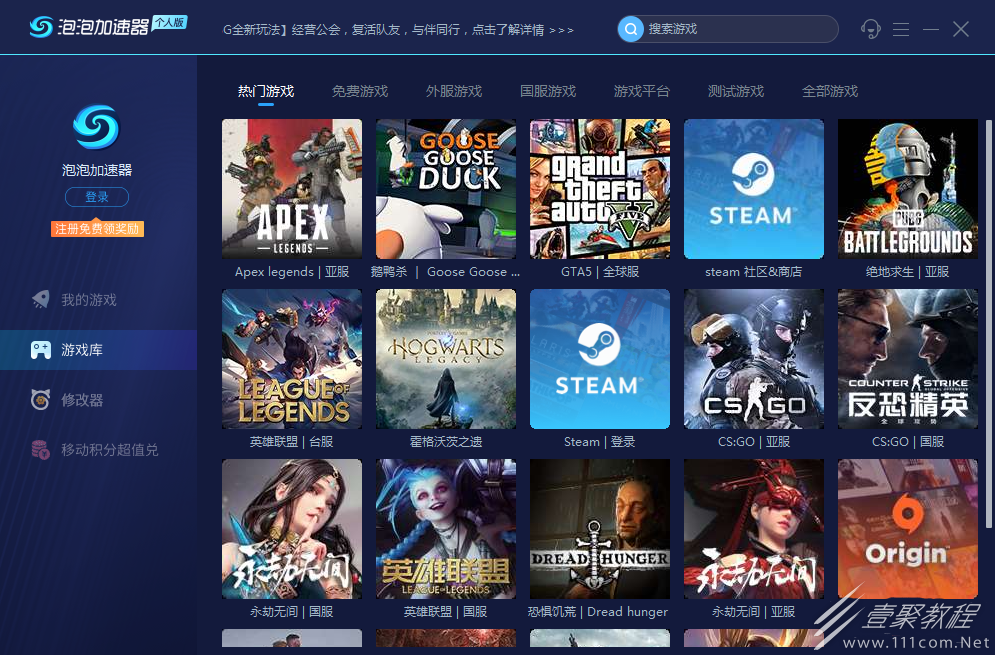
6. After selecting the game, select the node of the bubble accelerator, accelerate according to your needs, and click [One-click acceleration];

7. After [Connection Successful] is displayed, you can play the game happily!
