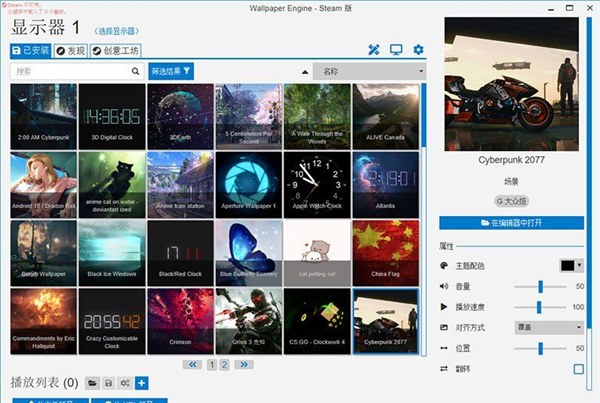As a wallpaper software with a very wide audience, wallpaper can freely set and adjust the progress bar. To help you show it off better, it comes with specific tutorials!

Wallpaper progress bar dragging method:
It is very simple to drag the wallpaperengineer video progress bar, just open it in the resource manager.
Operation steps:
The first step is to open the wallpaper in Steam and run it.
Step 2: After opening, find the video wallpaper we downloaded in [Installed], right-click and select [Open in Explorer].
Step 3: After opening the folder location where the video is located, find the video of type [.mp4], double-click to open it and select any player to play the video.
Step 4: After opening, we can see a video progress bar at the bottom. Just press and hold the progress bar and drag it. We can pull it to any position to watch the video.