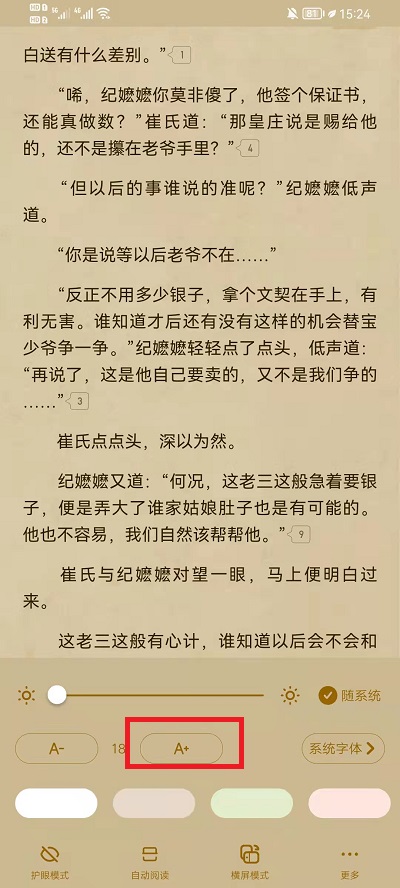How to set the font size in Qidian Reading? When Qidian Reading users read, the font size of the novel is too small, which will greatly affect the reading experience. Next, I will share with you a tutorial on setting the font size for Qidian Reading. I hope it can help you.

1. First, enter the software. In the homepage bookshelf interface, click on the novel to enter the novel content interface;

2. In the novel content interface, click in the middle of the content and the function options will pop up. We click [Settings] in the lower right corner;
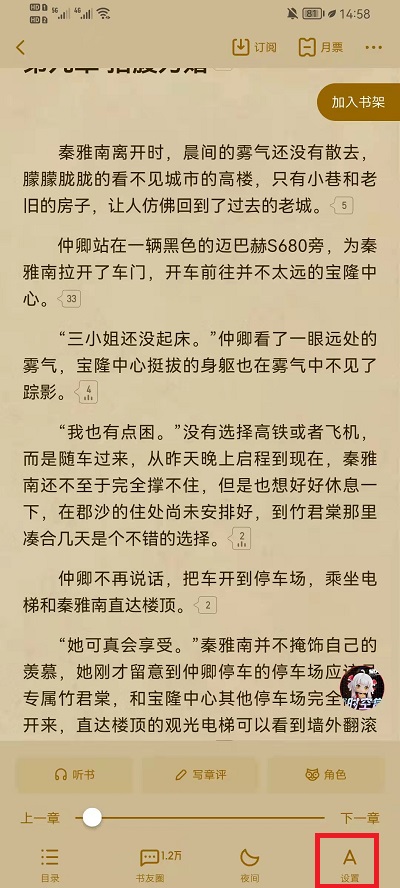
3. In the settings interface, we will see a button to enlarge the font. Click the enlarge button to increase the font size.