How to set night mode on Qidian Reading? The night mode of Qidian Reading can reduce the damage to the eyes caused by strong light. Next, I will share with you the tutorial on setting up the night mode of Qidian Reading. Netizens who are not sure about it can take a look.

1. First enter the reading interface of Qidian Reading, click on the center of the phone screen, and then you can see the word "night" at the bottom.
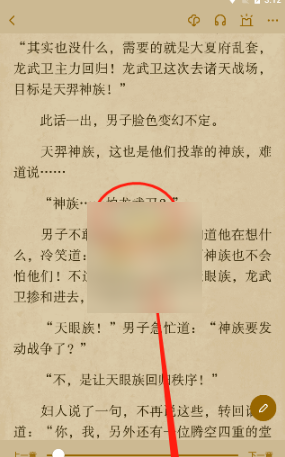
2. Then the novel reading interface will enter night mode at this time. We find "Settings" in the lower right corner and click it.

3. Finally, you can see the "Eye Protection Mode", which users can also turn on.
