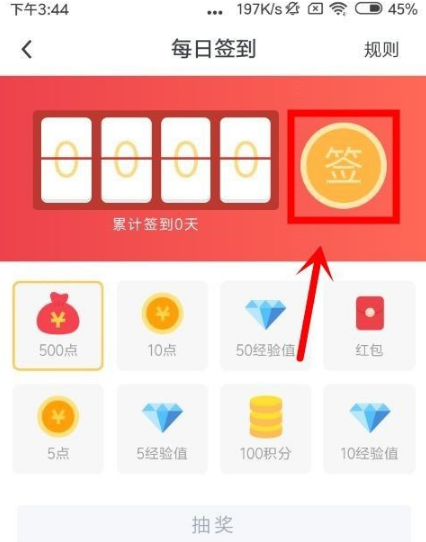Qidian Reading is a very popular novel reading software that brings together the most popular serial novel resources on the Internet. So how do you sign in at Qidian Reading? Today I will share with you how to check in from Qidian. Netizens in need can take a look.

1. Click to enter the starting point for reading.

2. After entering the Qidian homepage, find my option in the bottom column of the page and click to enter.

3. After entering my page, we find the option to sign in and click on it to enter.

4. After entering the daily sign-in page, find the sign-in icon option in the upper right corner of the page. Click this option to successfully sign in.