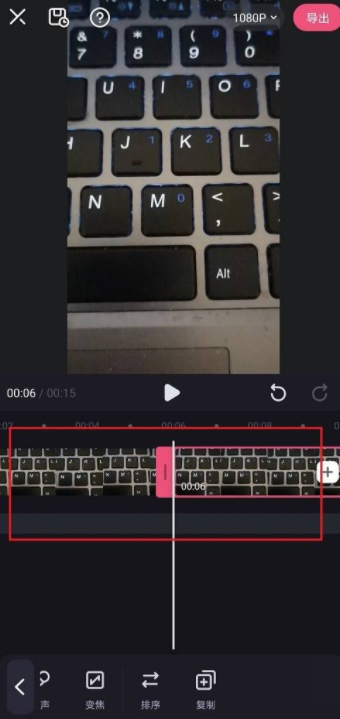BiJip is a very convenient and easy-to-use video editing software. The software provides you with a variety of functions and allows you to copy videos. Many of you don’t know how to operate it, so you might as well follow the editor’s source code. Check it out online.
The first step is to open Must Cut, enter the creation interface, and click Edit.

In the second step, after editing, select the video and click Next.

Step 3: After entering, click Edit.
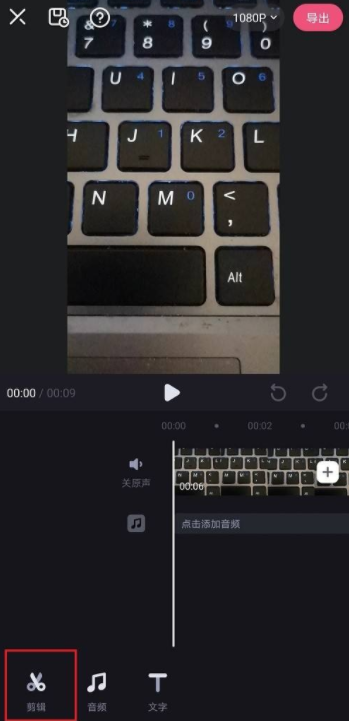
Step 4: After editing, slide to the right and click copy.
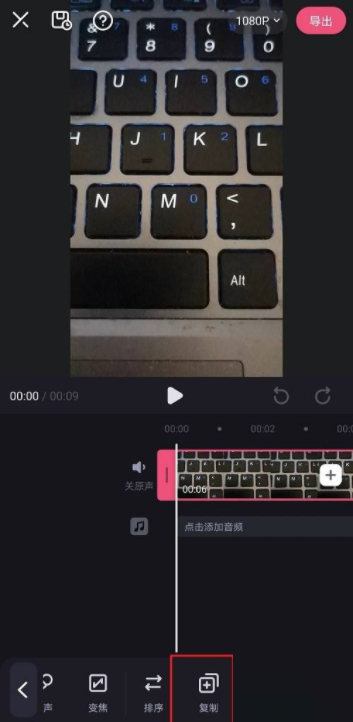
Step 5: After clicking Copy, you can copy the video and use it as needed.