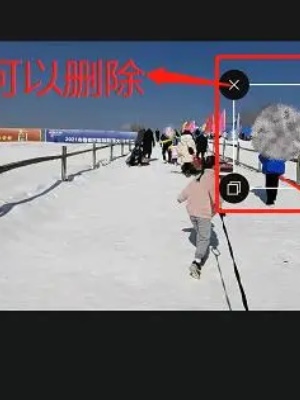Cutting is a video editing tool that has comprehensive editing functions, supports variable speed, has a variety of filters and beauty effects, and has rich music library resources. When you edit videos or pictures, sometimes you need to mosaic some sensitive content. This issue will introduce you how to perform mosaic processing in clipping. I hope it will be useful to you.
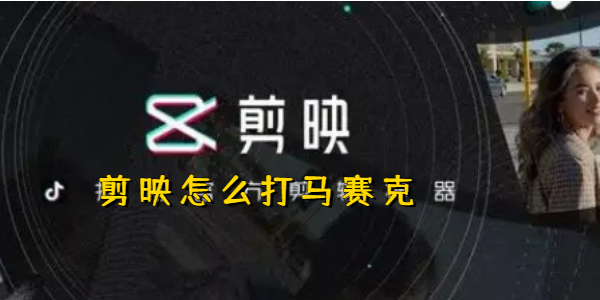
Cutting and Mosaic Tutorial
Operation steps
1. Everyone first opens the Cutout APP and clicks Create to enter the creation interface.

2. Click the sticker option at the bottom of the creation interface, and a search box will appear. Enter mosaic in the search box to search.
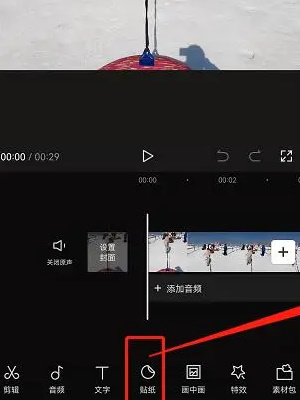
3. Choose the mosaic style you need from the various styles that appear below.

4. Then a mosaic will appear in the picture. We can move the position of the mosaic by clicking on the border, and can also enlarge, reduce, delete and other operations.