There is a useful feature in the Cutting app - Mirroring, which allows you to easily adjust the direction of the video. Where can I find this feature? Just click on the video track and then the "Edit" button in the toolbar below to find the "Mirror" option.
1. First start the editing software, and when you come to its main interface, please click the [Start Creating] button.

2. Next, in this new page, select the material you want to process, and then click the [Add] button in the lower right corner.
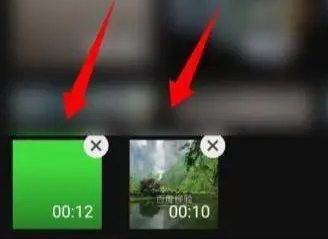
3. In the editing page, please click the [ Video Track ] option again, and then click the [Edit] button.

4. Finally, when you click the [ Edit ] button, you will find the [ Mirror ] function.
