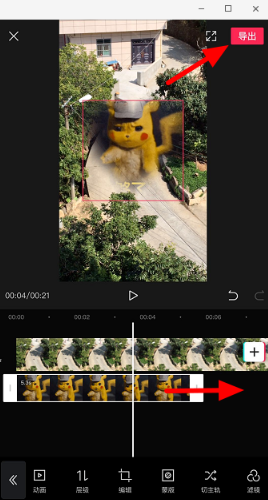How to use clipping mask? First, make sure the required footage is selected and click on the "Add" option, then click on the "Video" tab. Then search for the "Mask" button on the page and click to enter, and you can start using the mask function.
1. Open the clipping application and click " Start Creating ".

2. Select the video to which you want to add a mask and click " Add to Project ".
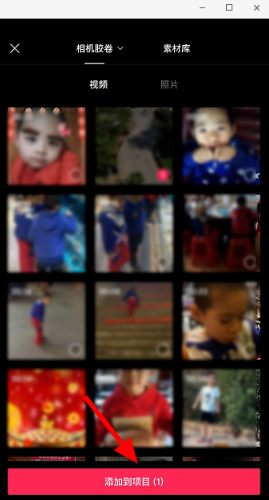
3. Click the “ Picture in Picture ” option.

4. Immediately after, you will see an option called “ Add new picture-in-picture ”, click on it again.
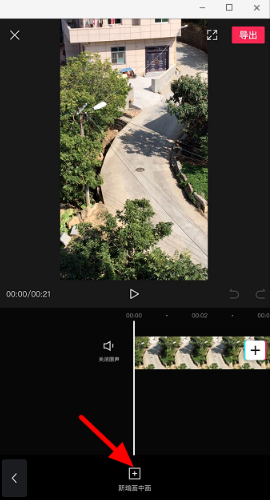
5. Select the picture-in-picture video and click " Add to Project ".

6. Click " Mask " in the toolbar.

7. Provides a variety of mask styles. Here we take "Love" as an example. You can zoom in and out with two fingers and drag the double arrows below to set the feathering effect.
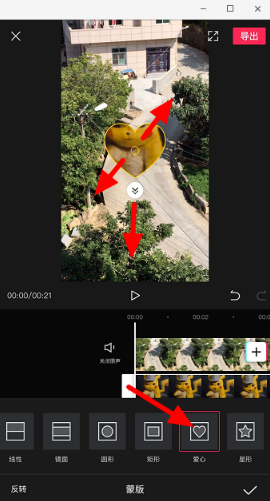
8. Drag the white box on the right side of the mask track to adjust the duration, and finally click "Export" to complete the operation.