How to use the Willow Leaf Pen in Panda Painting. Tutorial on how to use the Willow Leaf Pen in Panda Painting. The Willow Leaf Pen is a very commonly used brush in panda painting. It is shaped like a willow leaf and has two types of internal filling and reverse filling. The editor has compiled relevant content about filling brushes, hoping it will be of great help to everyone.
Tutorial on how to use the Willow Leaf Pen in "Panda Painting": 1. Where is the Willow Leaf Pen in Panda Painting?
Click on the Panda Painting software on your mobile phone to enter the main Panda Painting interface. Click the "Blue Brush" icon at the bottom of the interface, then click the "Painting" option to create a draft of appropriate size and enter the painting interface.
Click the "Tools Main Menu" icon at the bottom of the interface. In the pop-up window, there are two lancet pens. One is the lancet pen filled internally, and the other is filled in the opposite direction.
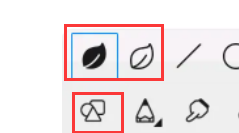
2. How to use willow leaves to color panda paintings?
(1) Draw line drawings
Open the Panda Painting app, create a new canvas and enter the main painting interface. Click the "Layer" icon to draw a line drawing on the canvas.
(2) Use willow leaf pen to color
Click the "Low Leaf Pen" tool in the tool menu, select the color you like, and click the position of the color line drawing with your finger. After closing, you can see the filling effect.
The above is the entire content of "How to use the Panda Painting Willow Leaf Pen and the tutorial on how to use the Panda Painting Willow Leaf Pen" compiled by the editor. If you want to know more about mobile game strategies or software tutorials, you can follow this site, which will be updated in real time every day. Valuable content, I hope you all like it.