The pcl2 launcher is specially built for the Minecraft gameplay. Next, I will introduce to you the detailed method of changing skins and cloaks. Let’s take a look.
1. Open the PCL2 launcher, click "Settings" and enter the "About and Acknowledgments" page.
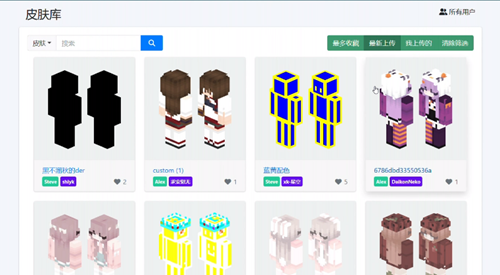
2. On this page, you can see the current version information. If the version number is "Snapshot xxx", it means that the current version can unlock hidden themes.

3. Return to the main interface, find the theme you want to unlock, and click the "???" behind the theme multiple times until it prompts that it has been unlocked.

4. After successfully unlocking, you can use the hidden theme. At the same time, in the game settings, you can change the skin and cloak of the game character.
(PS: However, you still need to pay attention here. Different versions of the PCL2 launcher may have different unlocking methods.)
