The pcl2 launcher is a good auxiliary tool. Next, I will share with you how to import the integration package. If you are interested, come and take a look.
1. First open the pcl2 launcher and click "Version Selection". "Version Selection" is at the bottom left of the page.

2. After entering the "Version Selection" page, continue to select "Import Integration Package" in the lower left corner.
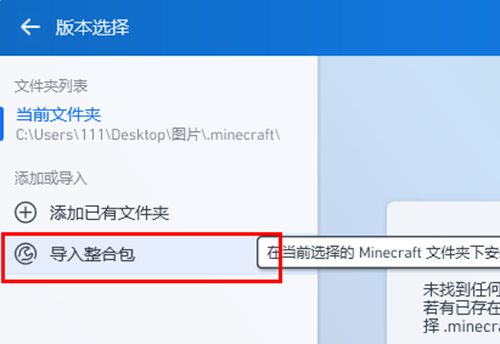
3. In the pop-up file selection dialog box, select the integration package file to be imported and click "Open".

4. Finally, a "Enter version name" box will pop up. Just fill in the version name. Click "OK" and the integration package will be successfully imported.
