First, make sure you have the Steam client installed and go to the Steam store or game library.

In the upper left corner of the Steam client, click the Settings button (a gear icon).
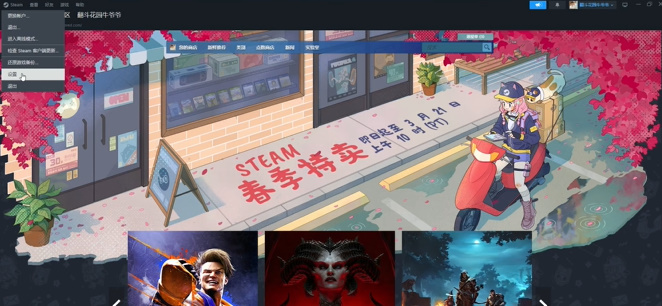
In the settings window, you'll see an option for "Steam families Beta." Click it and Steam will automatically update and switch to the new Home Sharing feature. Please wait patiently for the update to complete.

After the update is complete, return to the Steam client, click the "Steam families" option in the upper left corner, and then click "Create Family". On the Create a Family page, enter a family name and invite your friends to join.
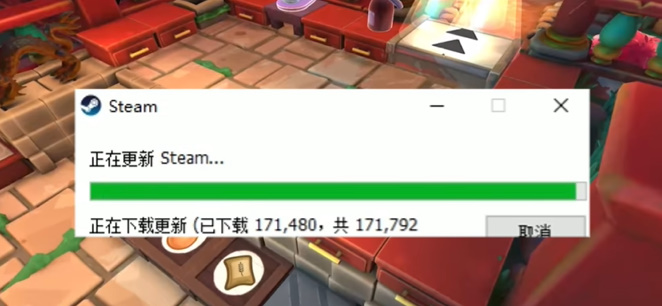
Please note that the invited friends need to be in the same Steam region as you. Friends in different regions will not be able to successfully join Family Sharing.

When your friends accept the invitation and successfully join the family, they will automatically become your family members. At this point, you and your family members can access and play the games you own in Steam together.

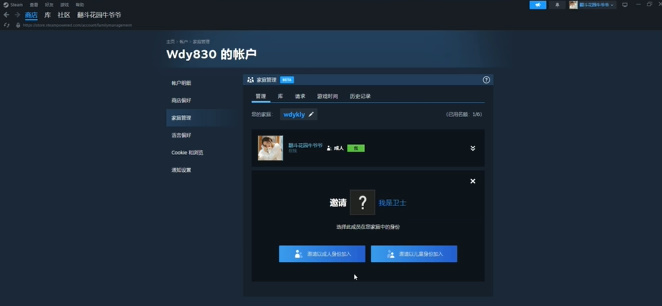

Through the above steps, you can successfully enable the Steam family sharing function and share game resources with your family members. Happy gaming!