First, please open the Steam client and click on the settings interface pointed by the arrow. Next, click on the function bar in the upper left corner and select the "Home" tab.

Please note that the family feature is currently in beta and may take some time to update. Once the update is complete, you will see the Home tab.

On the family management page, click the "Family" button on the left and fill in the family name. Once you've finished creating your family, you can add members on the right.
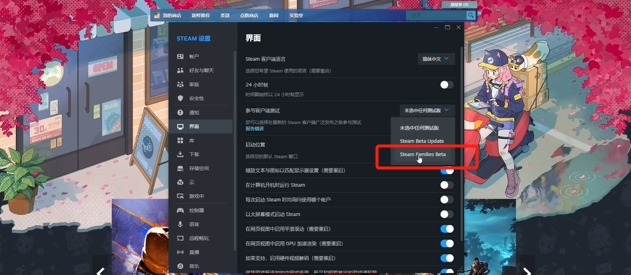
To add members, enter the name of the family you want to join. Note that only members who meet the synchronization location conditions can join (country area, Taiwan area, port area and server).
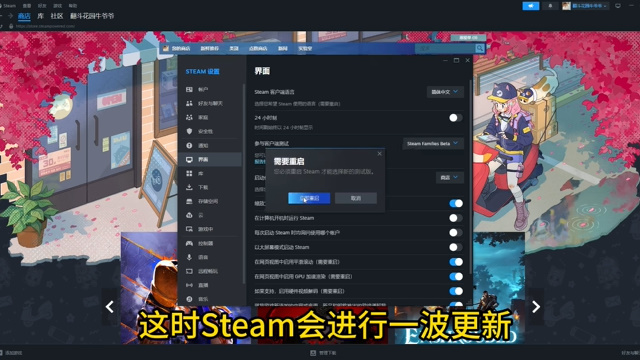
After entering your family name, click the "Save and Join Family" button on the right. Your device will connect to the new home and appear in the home list.

Now you and your family can share your game library. On the Steam home page, click the "Games" button on the left and you will see a list of your games. Select the game you want to share and click the Share button. Your family members will be able to access your games without having to make repeated purchases.
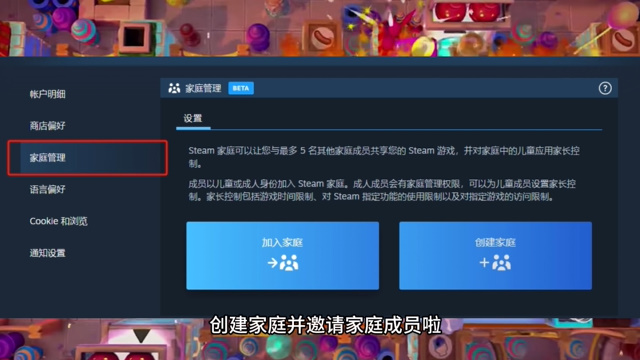
Up to 5 members can join your family. Please make sure your family members have the correct sync locations to join the family.
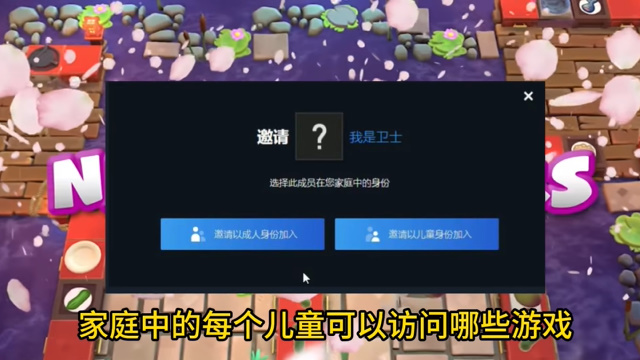
• Before joining a family, make sure you and family members are using the same Steam username and password.
• The Home feature is currently in Beta and may have some changes and limitations.
• Repeat game purchases will not be affected by Family Sharing. Each player will have their own copy of the game.