In nodejs, the 1909 error can be solved by deleting ComSpec in the environment variable; the reason for the 1909 error is the conflict of system environment variables. You can find the "Advanced System Property Settings" in "About" in "System Settings" You can modify the environment variables.

The operating environment of this article: Windows 10 system, nodejs version 12.19.0, Dell G3 computer.
Warning1909 warning will appear when we install Node.js. It may be a conflict of system environment variables.
Just delete ComSpec in the environment variable and it will not affect use.
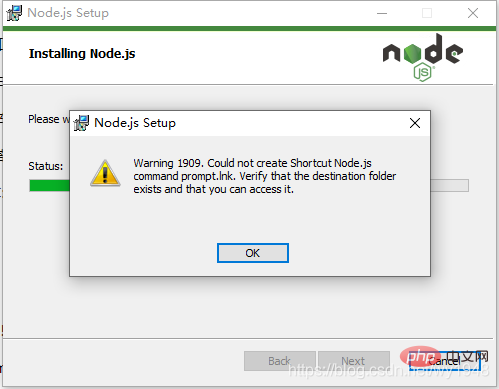
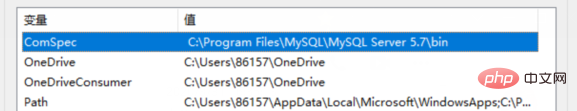
Expand your knowledge:
Open the settings interface of the Windows 10 system.
Then find "Advanced System Settings" from "Related Settings" on the right, and you will enter the system properties page.
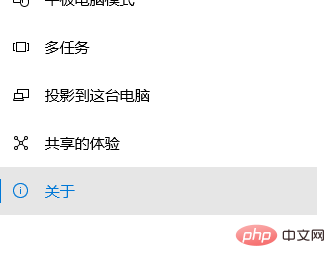
Then click "Environment Variables" in the lower right corner to enter the environment variable setting page of the Windows system.
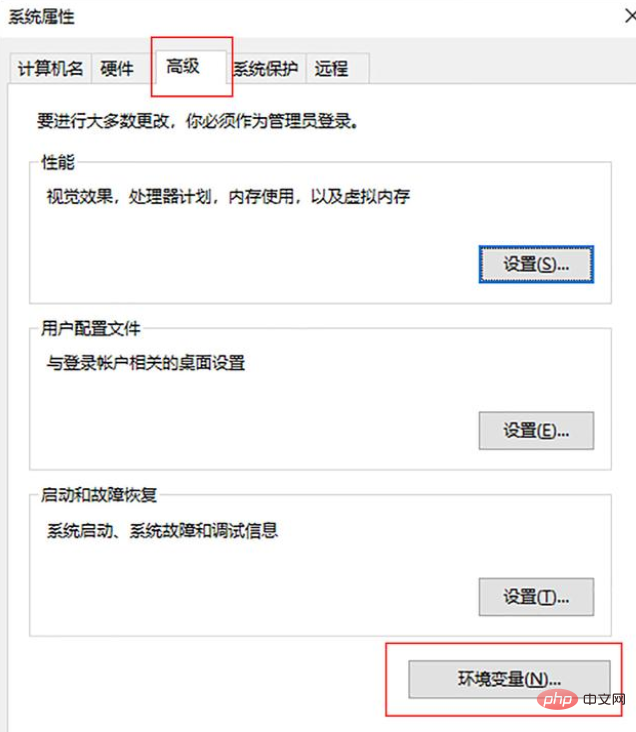
This will open the environment variable setting window of the Windows 10 system.
Recommended learning: "nodejs video tutorial"
The above are the details of how to solve the 1909 error in nodejs. For more information, please pay attention to other related articles on this site!