If you want to know what Apple's latest system is like, you can take a look at this ios16. 4 latest system review introduction, which will let you know the latest updates of ios 16. 4 in one stop.
Worth updating.
Thanks to Apple's good optimization, the iPhone 14 equipped with a full-blooded A15 processor runs the iOS 16.4 system without a trace of lag. Whether it is a complex shopping app or a social app, the operation is very smooth, and its smoothness is not bad. inferior to the iPhone 14 Pro model.
In terms of battery life, the iPhone 14 after upgrading to iOS 16.4 is also outstanding.
The original iOS16.3 system consumes 3-4% of power when it is on standby for 7 hours a night. After upgrading to iOS16.4, it consumes only 2% of power for 7 hours a night. When fully charged, it is used lightly from 7 am to 6 pm. , iOS16.3 has 56% remaining, while iOS16.4 has 61% remaining power in the same test scenario.

In the iOS16.3 system, the iPhone 14 signal drops to 1 bar when entering the elevator, or even no service; after upgrading to iOS16.4, the signal can increase to 2 bars when entering the elevator, and the network speed is also improved than before. In most outdoor scenes , the signal can be full.
In the iOS 16.3 system, you will get slightly hot when you play some Douyin or watch online movies for a long time. It is normal to get hot when playing large-scale games except Honor of Kings. Games like Genshin Impact and Chicken Eating will cause high fever.
The heat control of iOS 16.4 is better. There is almost no heat when watching Douyin and online videos. When testing Genshin Impact and eating chicken, the heat is slightly smaller than before.

After going through 4 Beta test versions and 1 RC candidate version, the official version of iOS 16.4 finally received an update. Let’s first introduce some new changes worth paying attention to in this update.
Apple has added a total of 21 new Emoji characters in the official version of iOS 16.4, including shaking head, pink heart, blue heart, gray heart, donkey, moose, blackbird, goose, wings, jellyfish, Hyacinth, pea pod, ginger, fan, comb, flute, maracas, plus a few options for left and right hands, and more.
The official version of iOS 16.4 has officially added China Radio and Television 5G network support, which means that the new system also supports the 5G network support of the four major operators of China Mobile, China Unicom, China Telecom, and China Radio and Television. Users of iPhone 12 series or above devices can use China Radio and Television 5G after automatically detecting and updating the operator configuration in Settings > General > About.
When iOS 16.4 Beta 1 was released, Apple officials stated that in the future, users will need to use a developer account to update to the beta system (public beta users will not be affected). Users can use both regular Apple ID accounts and developer accounts on some iPhones. The developer account is mainly used for future upgrades and testing of the latest iOS developer preview version.
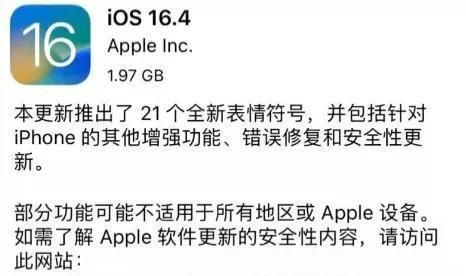
iOS 16.4 also brings the voice highlight function to iPhone 8 and above devices. During a call, the user can open the Control Center on the iPhone -> click on the microphone mode -> select the voice highlight option from the list to turn it on.
It is reported that voice highlighting means that the device uses machine learning technology to identify and block environmental noise, so that your speaking voice can be highlighted. Similar is a voice noise reduction technology designed to significantly improve microphone quality during calls by reducing background noise.
iOS 16.4 brings a number of feature upgrades to the Shortcuts APP. The following is an overview of the Shortcuts update details given in Apple’s update log:
Move windows: Windows can now be moved to the monitor on macOS
Request input: There is a new "Allow multiple lines" option to disable single line text input
Find photos: Now you can find screen recordings
Find contacts: now filter by birthday more accurately
Get device details: You can now get the operating system version number
Get device details: Numbers are now rounded, including current battery level, volume and brightness, to remove unnecessary decimal places
Set playback target: now works when run from Siri
Playing Music: If no music is passed in as input, the currently playing music will now continue to play
Running Applescript: Dictionaries can now be generated from AppleScript records as output
No-op: A variable containing zero items is now generated instead of no variable at all
Repeat: can now be set to run 0 times
In addition to the above major updates that Sesame Girl feels are worthy of attention, iOS 16.4 also brings a large number of detailed updates, bug fixes, security vulnerability updates, etc., which are briefly listed below for reference only.
Car accident detection on iPhone 14 and iPhone 14 Pro models has been optimized again;
Accessibility settings automatically dim video when flash or strobe effects are detected;
Narrator”Supports Weather” Maps in the App;
Allow health agencies to end support for the Exposure Notification API;
Duplicate Items in Photos album further supports detection of duplicate photos and videos in iCloud shared photo libraries;
VoiceOver supports maps in weather apps;
Fixed an issue where a child's "Purchase Request" request may not appear on the parent's device;
Addresses an issue where Matter-compatible thermostats may not respond when paired with Apple Home;
In addition, iOS 16.4 also integrates important security updates, and officials claim to have fixed more than 30 vulnerabilities.