Many friends will add watermarks to their pictures. This is also a way to protect their works. The following is a tutorial on how to add watermarks in batches on 2345.com . Friends who are interested should come and take a look.

1. We need to open the 2345 Picture King software first.
2. Then we click the batch processing button above, as shown in the figure
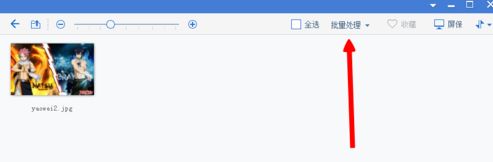
3. Then we click the batch watermark button below, the third item from the top

4. A dialog box pops up, we click the button to add files below, and we find the local material file to be added.

5. At this time, add the watermark we set previously to the software and click Add Watermark.

6. Then we click the button to start adding watermarks and select the save path of the file.

7. Finally, we successfully added watermarks to our photos.
