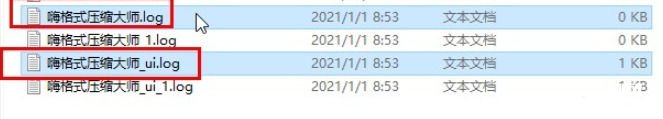HiFormat Compression Master can compress various types of files, including videos, pictures, audios, documents, etc. Every step of the user's operation will be retained in the log. The following is a tutorial on how HiFormat Compression Master exports logs . For those interested Friends, come and take a look.

1. First of all, after we open the software, find the menu option in the upper right corner of the software interface and click it to open the menu interface.

2. After opening the menu options, the next step is to find the option to export logs. After finding it, we are ready to start the operation of exporting logs.

3. After clicking to export the log, some options will appear as shown in the figure below, in which we can see a compressed package, as shown in .

4. Use the right mouse button to click on the compressed package and select a decompression method. After decompressing the compressed package, you can obtain the log files in it.
5. After the decompression of the compressed package is completed, the log file will be obtained. If you choose to decompress to the current folder, you can see the decompressed log file in the folder.