There are many low-priced countries in steam, and many players are considering taking advantage of the exchange rate gap to get their favorite games at a more favorable price. Here is a method to transfer steam to Turkey. Interested friends can learn about it together.
Try not to use a large account to transfer regions. It is best to directly register a small account in the Turkish region.
Steam has a strong force in blocking accounts in low-price areas. If the account is found to be disguised as a region, it will be banned directly. It is also difficult to change the low-price area back to the country.
1. The accelerator accelerates the Turkish area, and steam cannot be opened.
2. Enter steam, buy any one and put it in the shopping cart. You will see "Country/Region" in the upper right corner of the shopping cart checkout. If the acceleration is successful, the Türkiye area option will appear.

3. Select the Türkiye zone and confirm. After changing zones, you must use local credit cards and other means to pay to successfully change zones.

4. After selecting the Türkiye area, you will see the price change, but the area change has not been successful. The payment needs to be completed before the area change is considered.
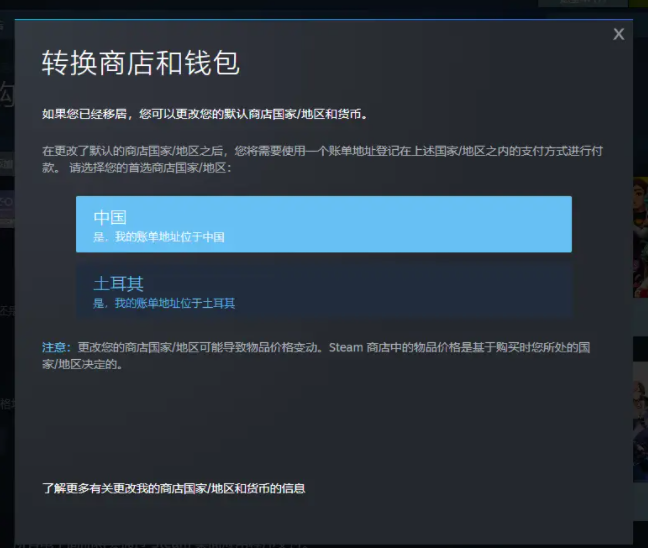
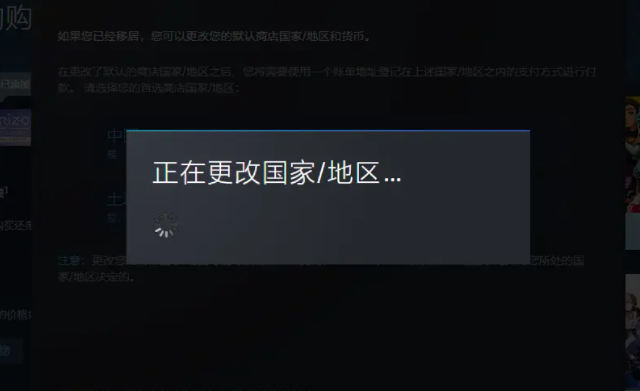
5. Steam has restrictions on frequent changes to the country/region where the account is located: Although Steam still supports players to transfer regions, they can only transfer once every 3 months.

6. You can buy the Turkish account together with the digital version of the game on Taobao. (But you have to pay attention to whether it is a native or a reincarnation)