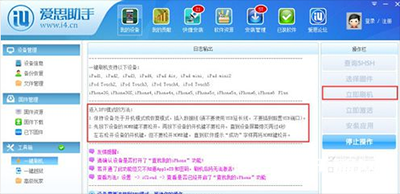Friends, do you know how to upgrade the system of Aisi Assistant? If you don’t know, you can take a look at the following tutorial on how to upgrade the system of Aisi Assistant . I hope it can help friends in need.

1. Click on the firmware resource, select the corresponding model, and download the firmware.

2. Click one-click flash and select firmware
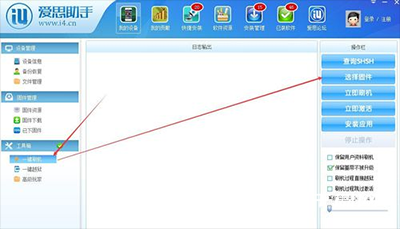
3. Select the previously downloaded firmware

4. Check the data protection option
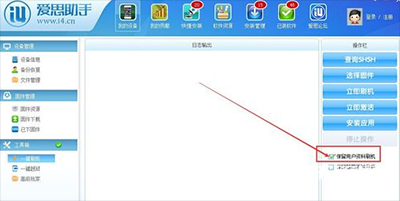
5. Click to flash the phone immediately, and at the same time press the following picture to enter the DFU mode operation, and wait for the flashing to complete.