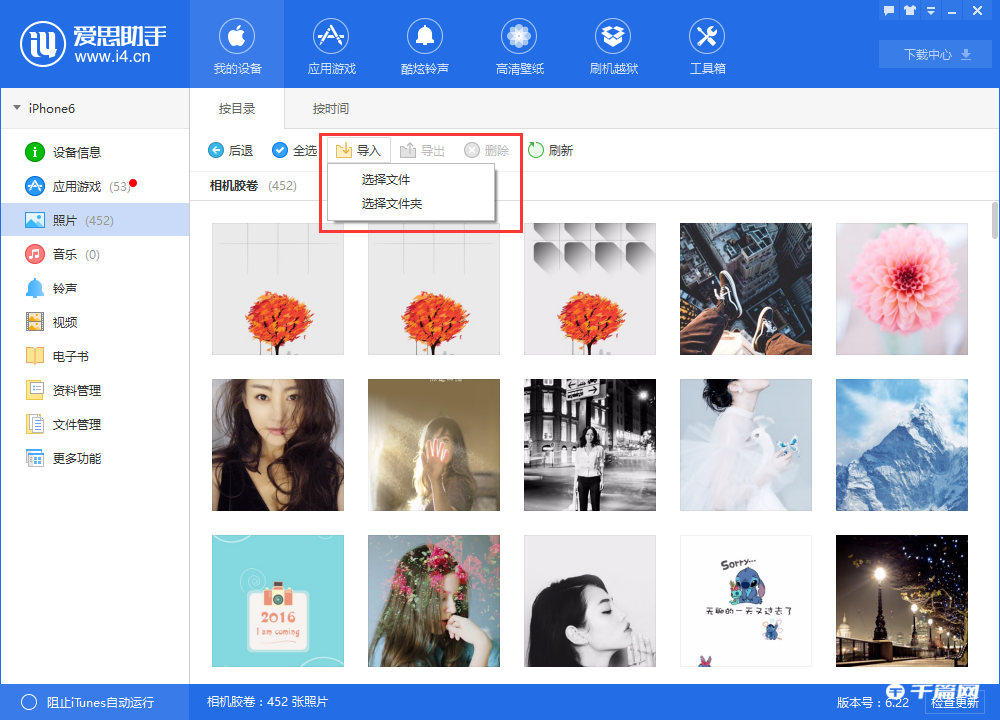Many friends may not know that Aisi Assistant can back up photos. The following is a tutorial on how to backup/export photos with Aisi Assistant . Friends in need must come and take a look.

1. Open Aisi Assistant, connect the phone to the computer, and wait for the information to be read; click "Photos" under the device information to view all albums and photos in the phone.
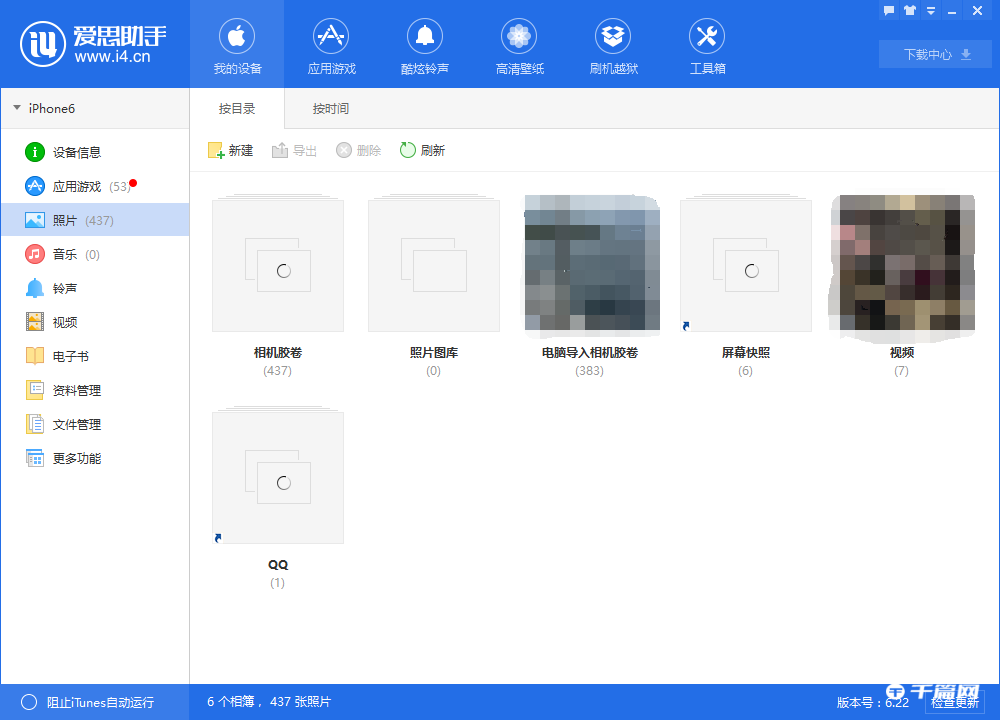
2. Export photos: Select the album where the exported photos are located, and select the photos you want to export. Click the "Export" button above to select the storage directory to export the photos; click Delete after selecting to delete unnecessary photos.
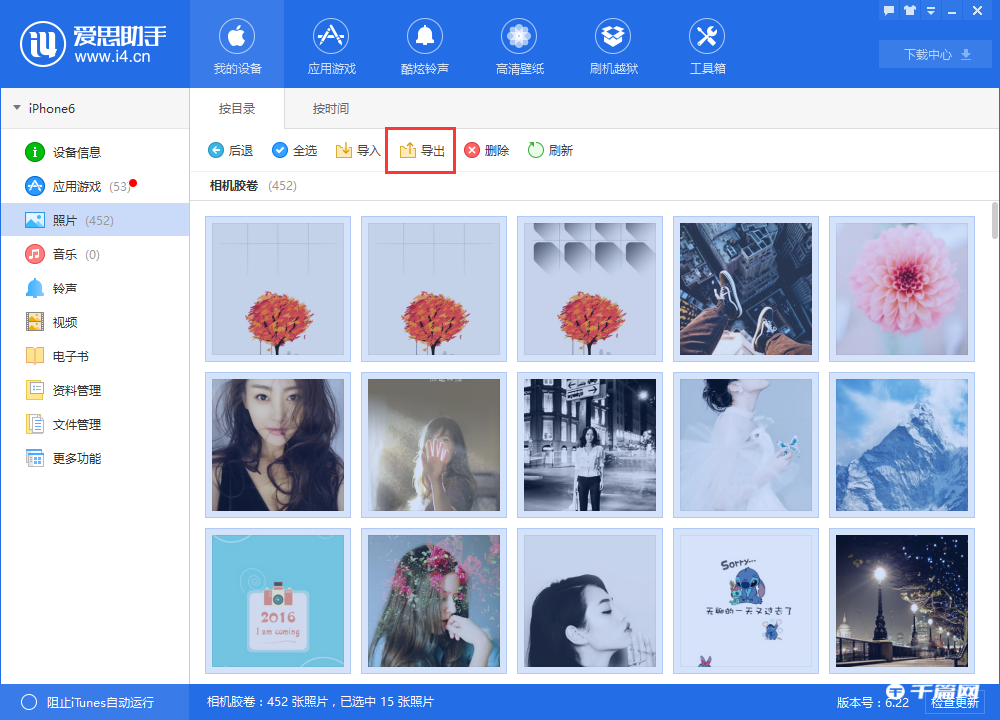
3. Import photos: You can import photos into the "Camera Roll" album. Click the import button above to select the photos to import; the same method is used to import wallpapers.