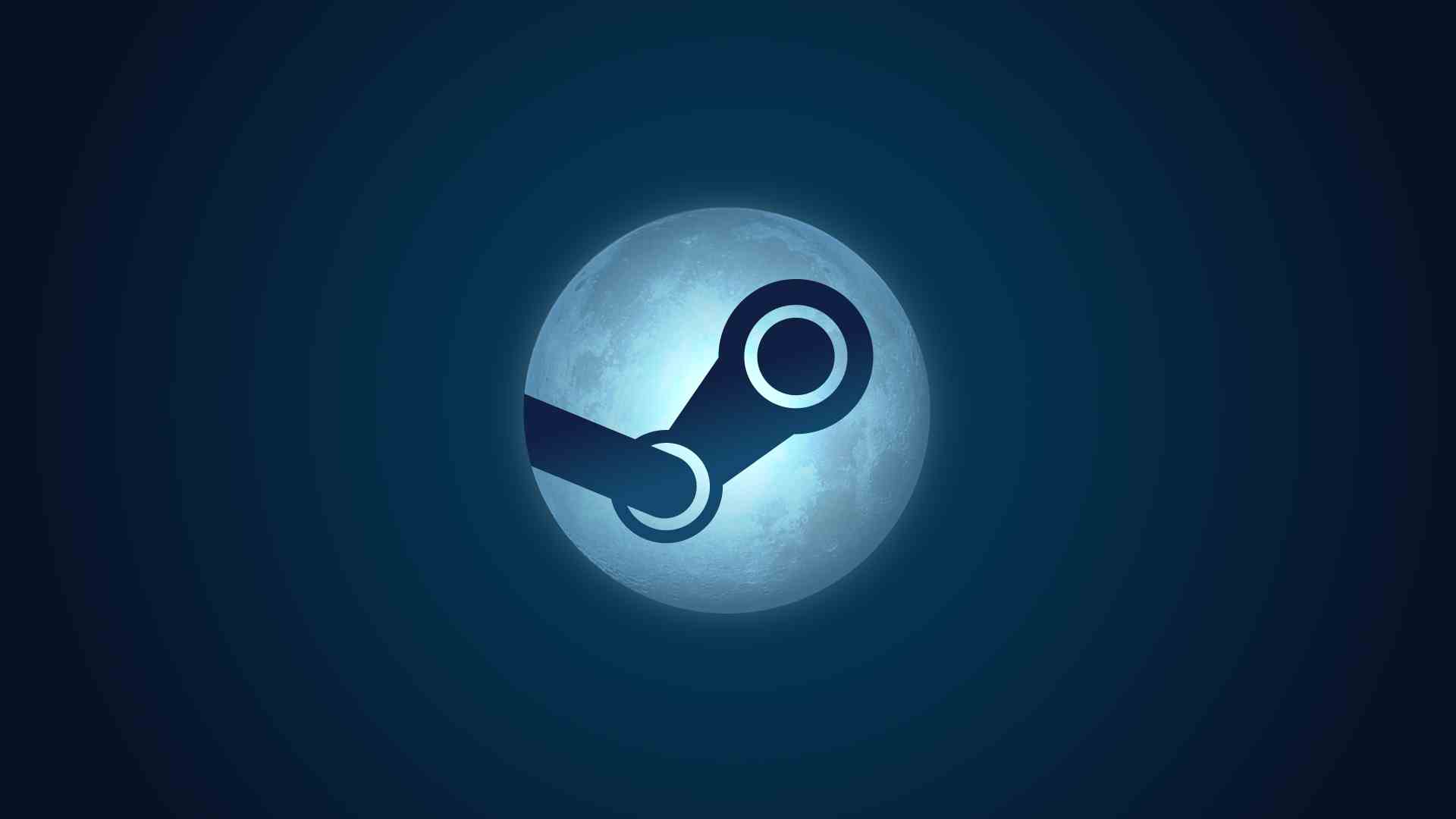
1. After entering the software, click the "three" icon in the lower right corner, and then click "settings" to enter the settings.
2. If you are speaking another language, look for the "gear" in the settings and click on it.
3. After opening, click the location in the picture.
4. After entering, you can select "Simplified Chinese" to set up.
5. After the setting is completed, the software will refresh. If the store page is not in Chinese, restart the steam mobile version to solve the problem.
6. If it still doesn’t work after setting up, uninstall the new version of steam mobile version.