Many friends will feel particularly blurry when watching some videos using Audio-Video Pioneer. In fact, we can adjust the clarity ourselves. The following is a tutorial on how to adjust the clarity of Audio-Video Pioneer . Friends who need it, please come and take a look.

1. Open the Pioneer xfplay player, right-click on the playback interface, and then open the "Audio and Video Settings Options" in the pop-up menu;

2. After opening the audio and video settings interface, find "Video Settings" on the left, and then you can see the video definition on the right, where you can also turn on hardware acceleration.
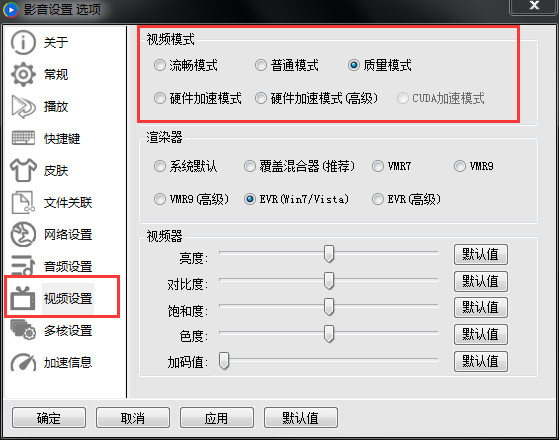
3. You can also right-click the mouse directly on the Audio and Video Pioneer playback interface, and then open "Video Mode" in the pop-up menu, and then you can directly adjust the definition of the video.
